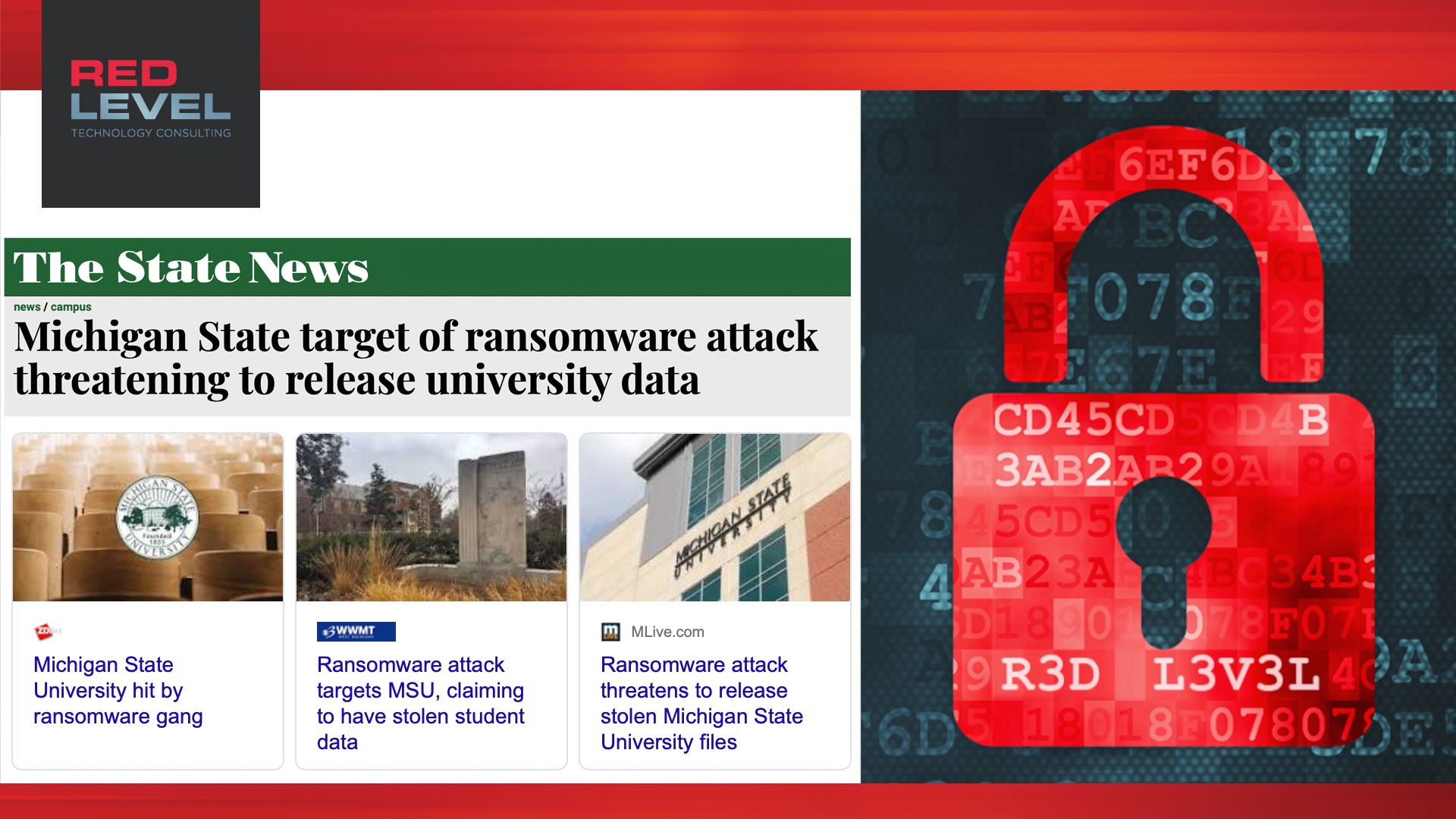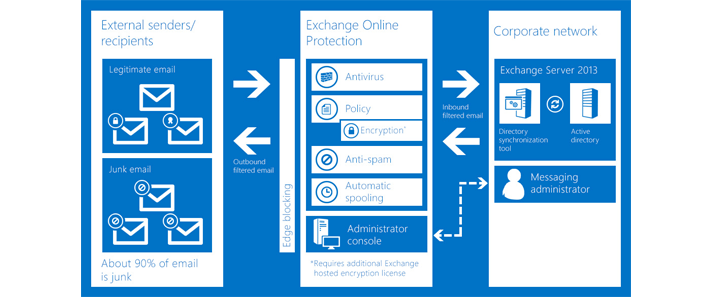Mother of All Breaches: Unprecedented Data Breach Alert
Data breaches have become all too common, and the recent "Mother of All Breaches" serves as a stark reminder of the vulnerabilities that exist within our digital security frameworks. With over 26 billion records compromised from platforms like X, LinkedIn, and Dropbox, the magnitude of this breach is a wake-up call for individuals and organizations alike. Understanding the Breach This massive data leak, affecting millions globally, underscores the critical need for robust cybersecurity measures. Personal information, sensitive data, and confidential communications have been exposed, putting countless users at risk of identity theft, fraud, and unprecedented privacy violations. Immediate Steps to Take If you suspect your data might be compromised: Change your passwords immediately, ensuring they are strong and unique. Enable two-factor authentication wherever possible. Monitor your accounts for any unusual activity. For Organizations: A Call to Action Businesses must prioritize cybersecurity like never before. Investing in advanced security protocols, conducting ...