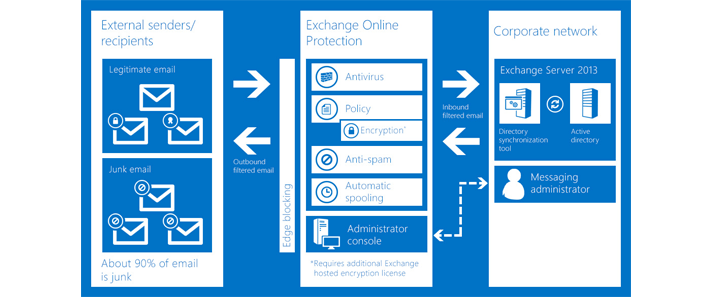Exchange Online Protection (EOP) is a service that is hosted by Microsoft as email security for your organization it’s always on filtering spam, in addition to removing malware and viruses, so you don’t have to.
What is Exchange Online Protection Service?
Microsoft Exchange Online Protection is a cloud-based email filtering service that helps protect your business against online threats, including spam and malware.
How can it be used?
- Exchange Online: Built-in to Office 365 email subscription
- Standalone Scenario: Protection for your existing on-premises email server
- Hybrid deployment: Protection for both on-premises and cloud mailboxes
EOP provides several convenient services, and there is no software to install. It is built-in and ready to go for Office 365 subscribers. For Exchange Hybrid and Standalone environments, all that is needed is to point your MX records (records that allow the internet to know how to reach you by email) to exchange online protection and allow incoming messages from the exchange online to your mail server.
How does Exchange Online Protection work?
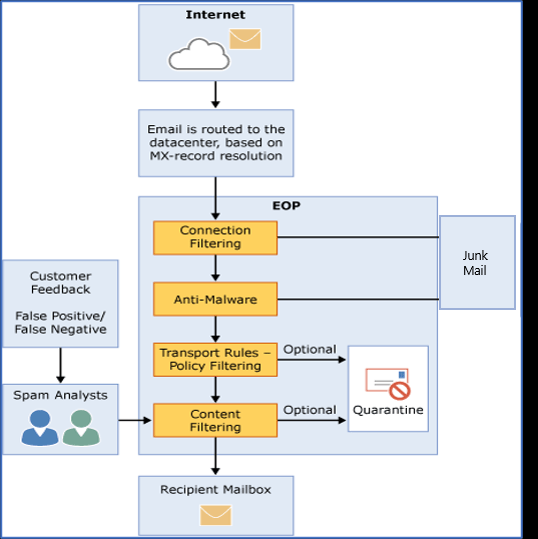
- Most spam is stopped and deleted prior to touching the destination server
- Incoming message sent through hygiene process
- Inspected for sender reputation and malware
- Custom rules are then applied for further filtering
- Then organization content filtering is applied based on terminology or properties common to spam
- Detected spam is filtered to the user’s Junk Email folder or quarantine, based on your settings
Microsoft maintains a list of known IP addresses of bad spammers in addition to learning algorithms maintained by themselves and third-party partners to stop malware and spamming messages in their tracks.
Setting up Exchange Online Protection
- Simple for small/medium organizations with a handful of compliance rules
- Planning required for larger organizations with custom rules and multiple domains.
Every organization’s needs are different. The setup process can range anywhere from a couple of hours to a few days. It’s a low-cost solution that helps you avoid annoying spam messages as well as potential messages that could be dangerous to your organization.
Exchange Online Protection works very well with Exchange Advanced Threat Protection to guard against dangerous links and attachments. Both protection options protect your users and your organization from any downtime related to email.
If you are interested in setting up Exchange Online Protection with content filtering and malware protection, Red Level can tailor the protection to your needs.
For more information about gaining a competitive advantage with digital transformation, contact Red Level today.
Related Posts
Microsoft is enhancing SharePoint to help organizations create more engaging ...
We're thrilled to introduce Copilot, Microsoft’s biggest leap forward in ...
It’s no secret that SharePoint adoption is soaring. According to ...