Congratulations! You’re ready to automate some of your manual processes.
Automation of manual or in-efficient processes has a measurable return on investments. But how do you get started?
Don’t worry! Implementing new technologies and processes can seem like a daunting challenge. We often hear “We don’t know what we don’t know” or “We didn’t know that tool would be a good fit for that business problem”. Not to worry, our Business Consultants know how to help.
Microsoft Flow Now Power Automate Quick Start
The Power Automate (Microsoft Flow) Quick Start offers foundational knowledge of the tool and how it can be used with different data and contexts outside of SharePoint. This day and a half workshop is designed for power-users to learn and quickly apply skills to automate a business problem.
The engagement consists of the following three pillars:
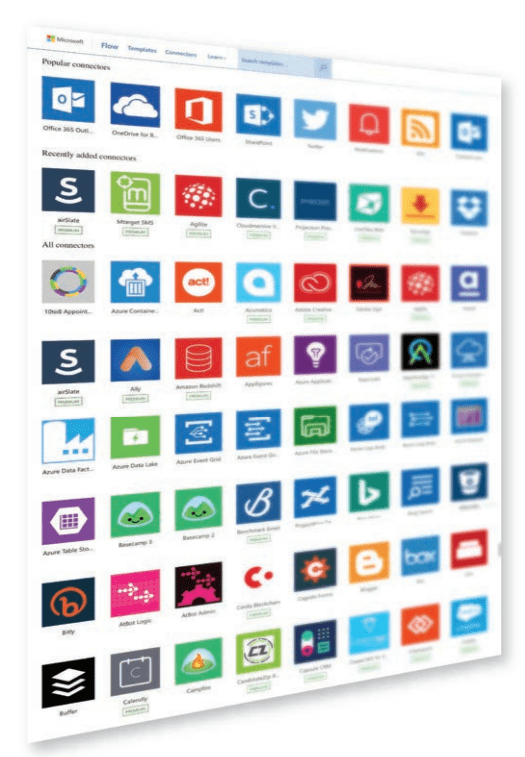
I’m ready for the Power Automate Quick Start, but…
What will we gain?
» A fully functioning workflow based on your organization’s business processes
» An understanding of how a Microsoft Power Automate (Flow) is triggered
» Knowledge on how to work with actions, expressions, logic, and conditions
» The ability to set up automated approvals
» An understanding of how to connect with different data sets
» The ability to administer workflows
» Best Practices for building low-maintenance workflows
» How to use the Power Automate (Flow) Mobile Application
How will it work?
1. Pre-engagement survey to understand your business priorities
2. In-Person Day-and-a-Half Workshop
3. A complete workflow based on your automation needs
Want more information?

Global Standstill: Navigating the Chaos of a CrowdStrike Outage with Managed IT Services
Reliance on technology for business operations cannot be overstated. However, ...
10 Managed IT Services Benefits Revolutionizing Manufacturing
In an era where the manufacturing sector constantly evolves through ...
Red Level Recognized on CRN’s 2024 Managed Service Provider 500 List
CRN®, a brand of The Channel Company, has named Red ...


