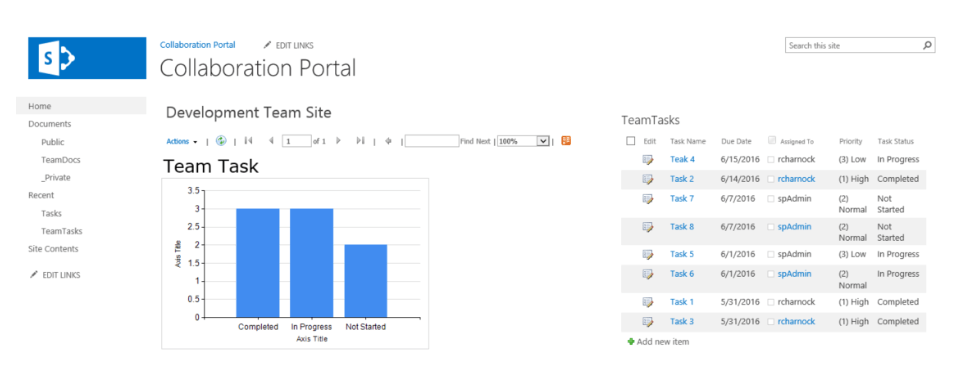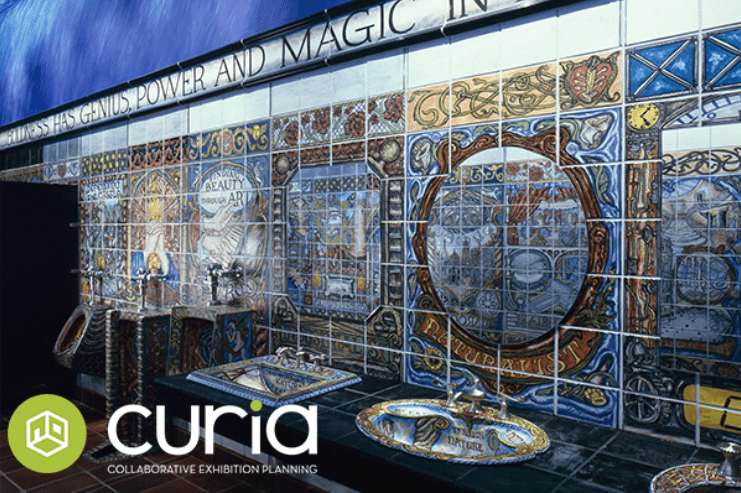Modern Workplace Summit – Digital Transformation for Modern Workplace Evolution
At this year's Modern Workplace Summit business leaders discussed real-life scenarios where their organizations are achieving their overall business strategy and positively impacting their ability to achieve business goals when innovation and timing were crucial. Red Level invited three Michigan-based national and multi-national corporations to share their digital transformation experiences during the opening panel. Our morning panelists discussed Digital Transformation, how the pandemic changed everything from IT roadmaps to getting into the cloud as quickly as possible, and tech solutions that worked for three very different companies with unique IT challenges. VIEW THE MODERN WORKPLACE SUMMIT HERE Real-World Case Studies of Modern Workplace Evolution: Keynote Panel Discussion During the panel discussion, several elements of Digital Transformation recurred throughout the morning: being proactive and nimble, understanding that your technologies may not mirror your customers’, security, making do with reduced IT staff, and getting internal buy-in. With Moderator David King, ...