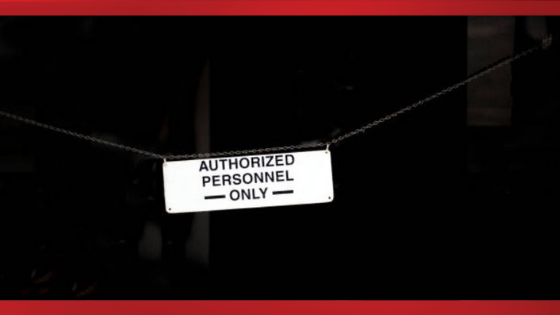Nintex User Group: Simple workflows can use simple approaches
Sometimes technology makes some scenarios worse. At our last Nintex User Group in Detroit, I presented an approach for solving small scale static approval processes (it was met with raving reviews – and lots of questions). The issue: The use of Nintex Flexi-tasks and Approval tasks are the standard tools to notify and gather approval feedback. They are feature-rich, scalable, and easy to use. However, they present a few barriers: Reporting: The SharePoint list item and process data are not in the same data-set. Since approval tasks are stored in a separate list, and their comments, in order to get a consolidated view of both the SharePoint list item and process approval history, you have to combine the one to many data sets either on the SharePoint list form or through some tricks with excel. User Experience: Users have two locations they will need to access the SharePoint list item or document that ...