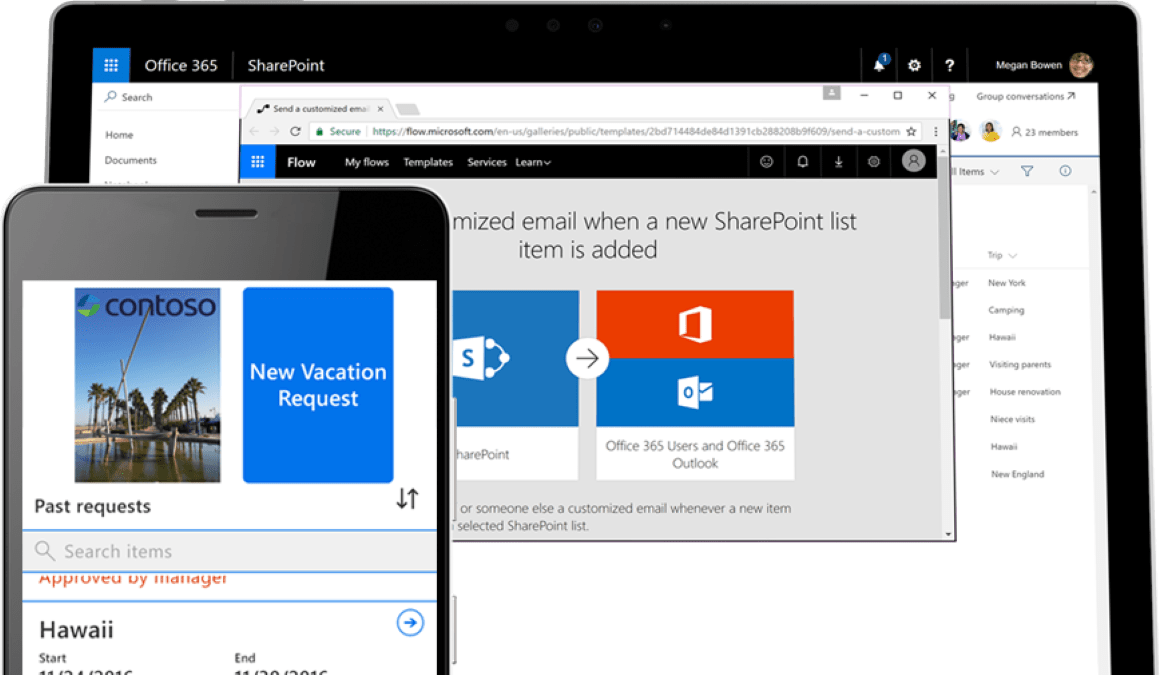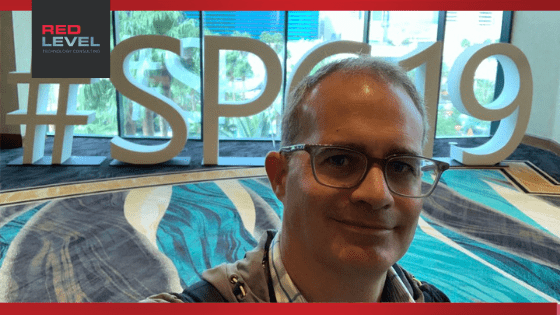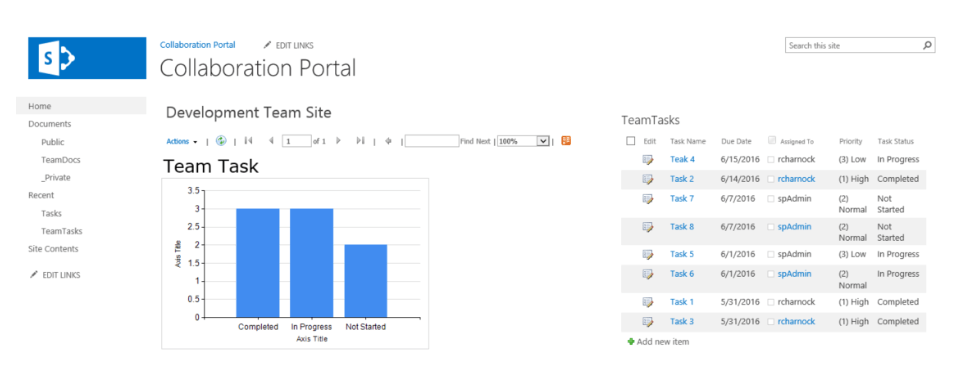Boosting Engagement in SharePoint
Microsoft is enhancing SharePoint to help organizations create more engaging and visually stunning digital experiences. From branding to image and video editing, the focus is on elevating every aspect of site design. With features like the Brand Center and advanced editing tools, creative teams have full control over their content, ensuring it looks its best. Content is the most effective when it’s discoverable right in the flow of work. Customers rely on SharePoint not only to create content but to help generate engagement and reach the right audiences. With features like News, SharePoint in Teams, and Microsoft Viva, Microsoft is making it easier than ever to reach your audience and foster meaningful engagement within your organization. Generate Engagement SharePoint isn't just about creating content—it's about making sure that content gets noticed and engages the right audience. Microsoft has developed various features to help you achieve this: SharePoint in Microsoft Outlook ...