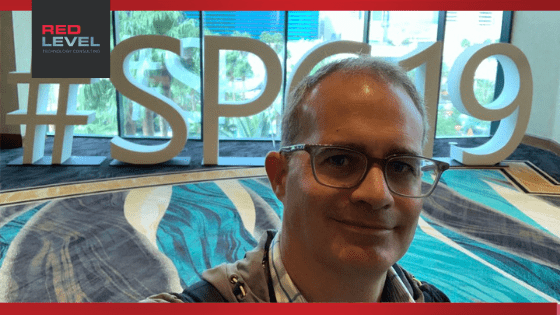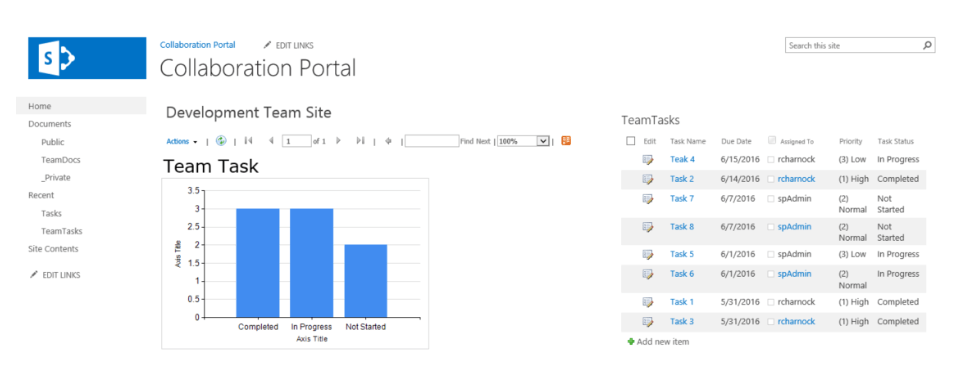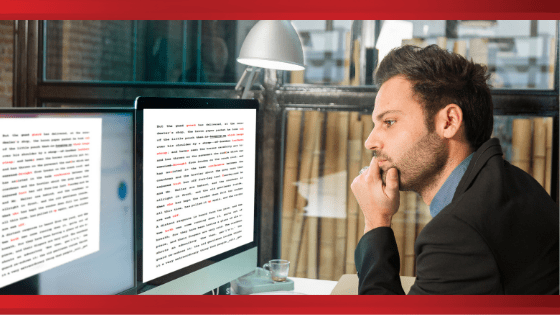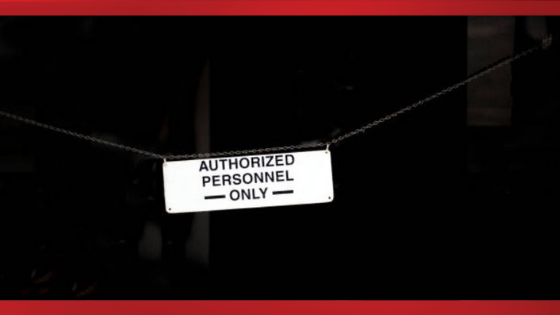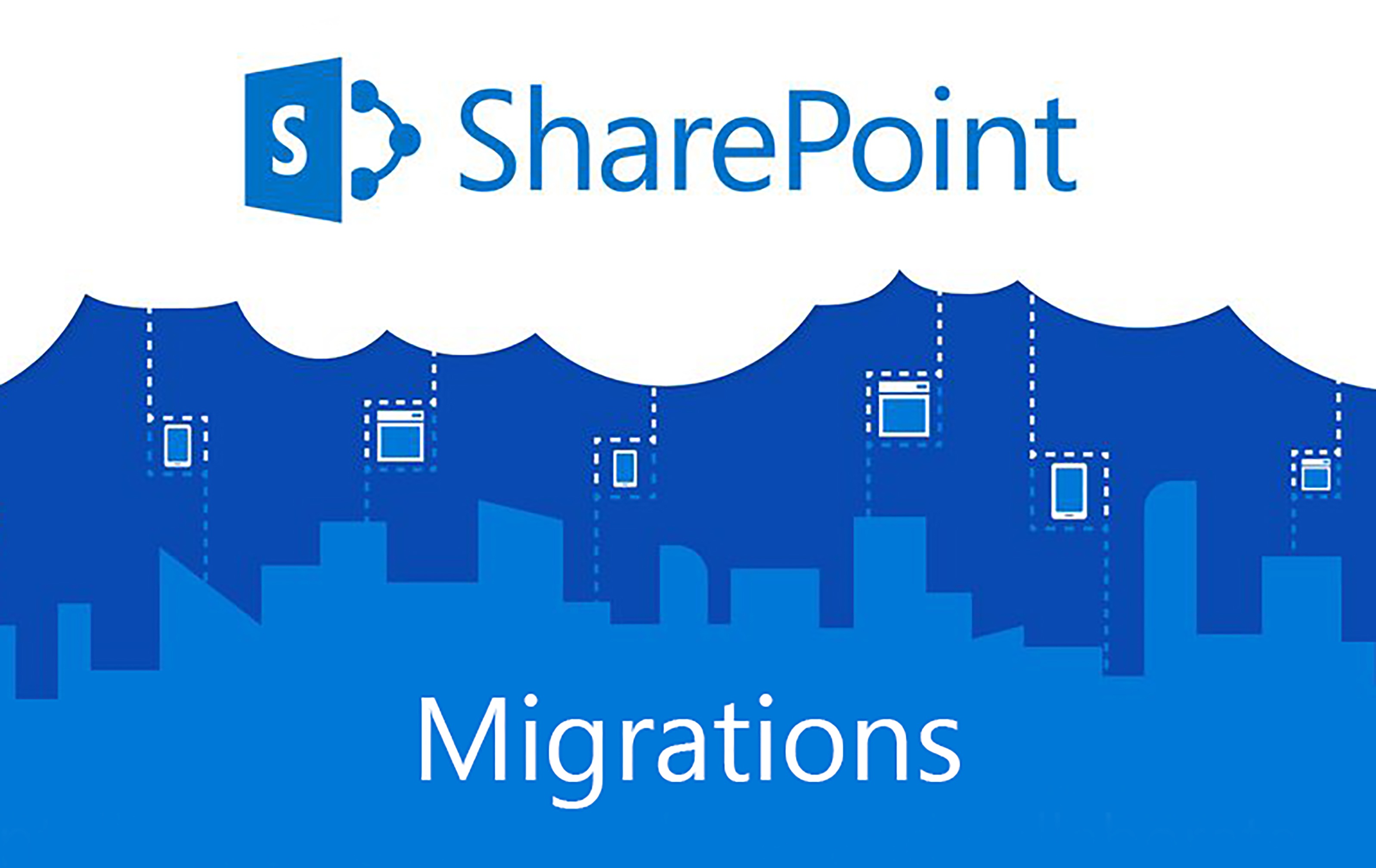Best From SharePoint North America Conference 2019
I have been involved in the technology industry, in the SharePoint community since 2007, just about the same time when SharePoint gained its popularity. This year, I got my first big chance to attend the 2019 SharePoint North America conference in Las Vegas and it was PHENOMENAL. There is a whole variety of things the SharePoint Conference covers, which made choosing what session to attend difficult. Every track really applied to me as I am a developer, a configure-er, an admin, and a user adoption and collaboration specialist. I went through a lot of different sessions at the conference and I would love to share my key take aways from the conference and what stood out for me from the keynotes. https://youtu.be/v9N72pzeMX0 1. SharePoint SharePoint Home Site: Built in the SharePoint modern interface, it mirrors a lot of the same functionality that we saw in previous on-prem versions and ...