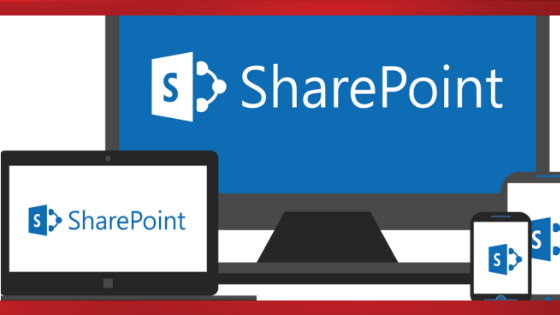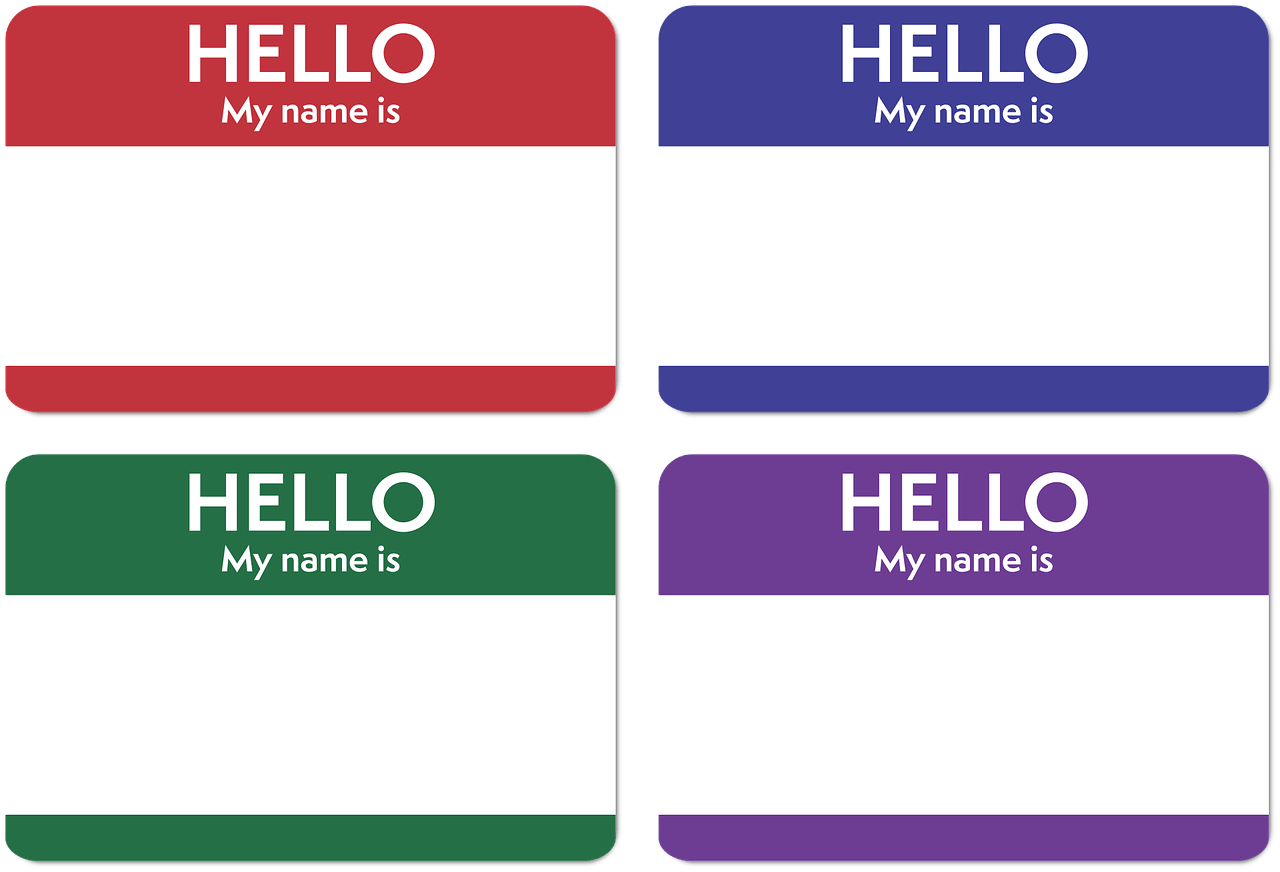Building a Successful SharePoint ECM/ERM System in the Real World
If you listen to what is often said about SharePoint in enterprise records management (ERM), you might conclude that it is a mile wide and an inch deep. In other words, the conventional wisdom seems to be that SharePoint has a broad set of capabilities in theory, but in practice lacks the depth of its competitors such as Documentum, OpenText, and Laserfiche. But this comparison isn’t really fair, for three reasons: SharePoint “out of the box” costs a fraction of what these other products do. SharePoint’s competitors are often an amalgamation or “marketing bundle” of a variety of different products that have been purchased or licensed by the OEM, and often indifferently integrated with each other. The implementation of “enterprise-class” ECM systems usually includes a consulting engagement, whereas SharePoint is often “thrown in” without the same level of forethought. In reality, the reasons that ECM projects fail, whether on SharePoint or something else, ...