Web-based forms and approvals have been a hallmark of SharePoint implementation and process automation for years.
With InfoPath seeing its life come to an end and the rise of the Office 365 cloud platform, a new set of tools are available to modernize your SharePoint-based forms and solutions. But where do you start?
SharePoint Automation Quick Start
SharePoint Automation Quick Start puts you in the driver’s seat to workplace automation. In this series of four half-day workshops, you’ll learn how to replace your InfoPath and SharePoint Designer solutions with Microsoft Modern SharePoint list, Power Apps, and Power Automate (Flow). In addition to learning, you’ll be mentored through creating a solution with your data using the tools within your Office 365 environment.
The engagement consists of:
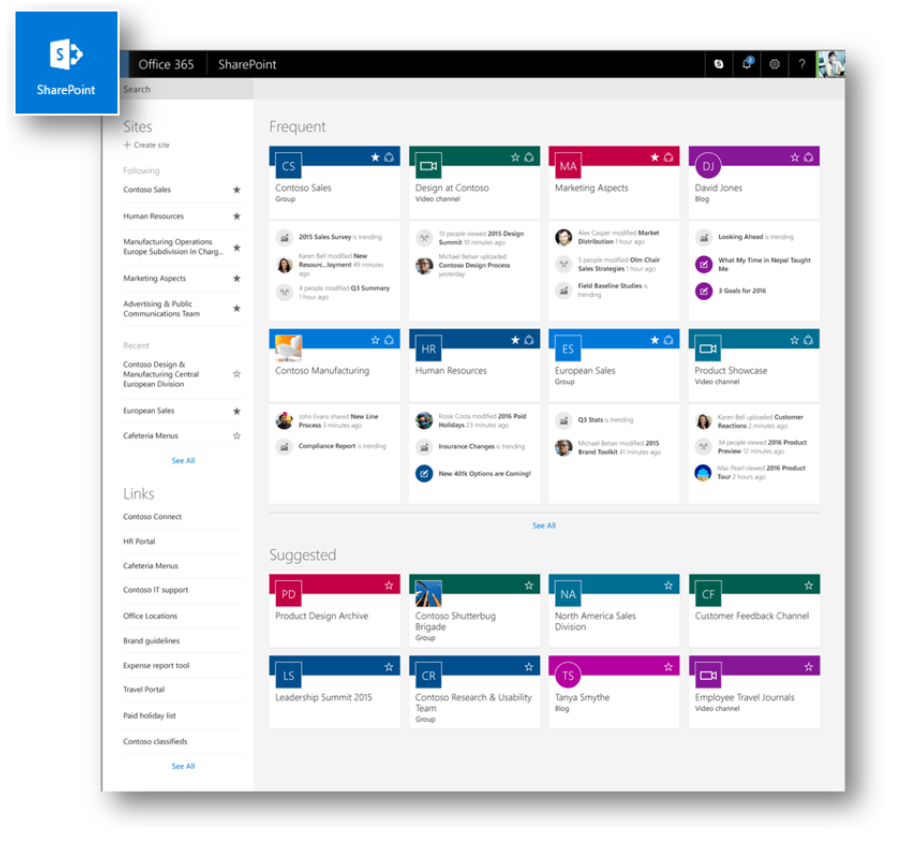
I’m ready for the SharePoint Automation Quick Start, but…
What will we gain?
» An understanding of how to replace InfoPath and SharePoint designer-based solution with Power Apps and POwer Automate (Flow)
» Best practices for designing Power Apps forms, and Power Automate (Flow) approvals
» Professional help in designing and developing a live solution with the Office 365 platform
» A SharePoint workflow solution for one of your organization’s pressing problems
» Post-workshop support
How will it work?
1. Half-Day Workshops 1 & 2: Learn best practices on setting up custom SharePoint Form and Approval Flow
2. Half-Day Workshops 3 & 4: Design and Build Custom SharePoint Form and Approval Flow in your environment
3. Post-workshop phone support for any issues that may arise
Want more information?

Global Standstill: Navigating the Chaos of a CrowdStrike Outage with Managed IT Services
Reliance on technology for business operations cannot be overstated. However, ...
10 Managed IT Services Benefits Revolutionizing Manufacturing
In an era where the manufacturing sector constantly evolves through ...
Red Level Recognized on CRN’s 2024 Managed Service Provider 500 List
CRN®, a brand of The Channel Company, has named Red ...


