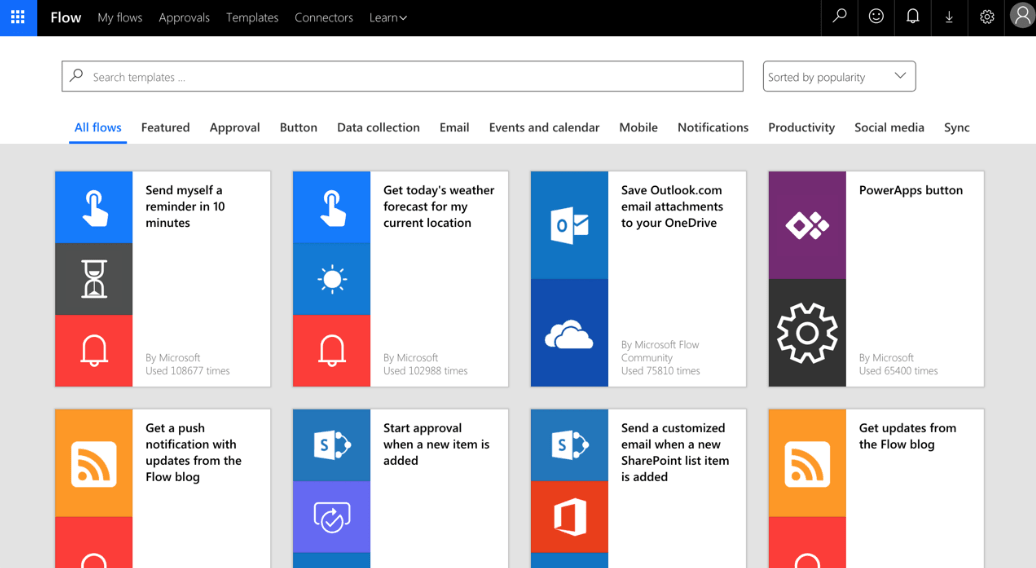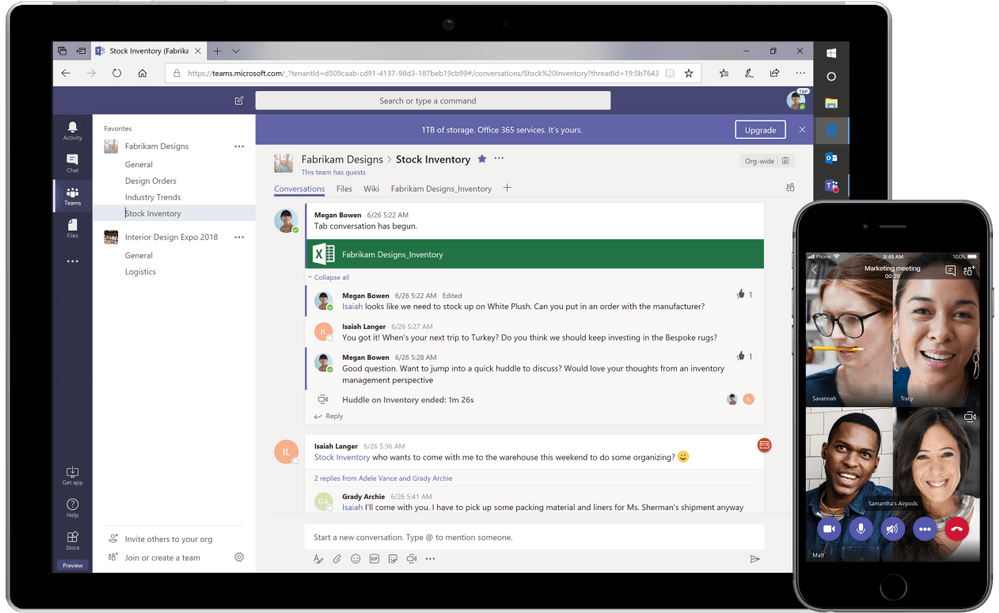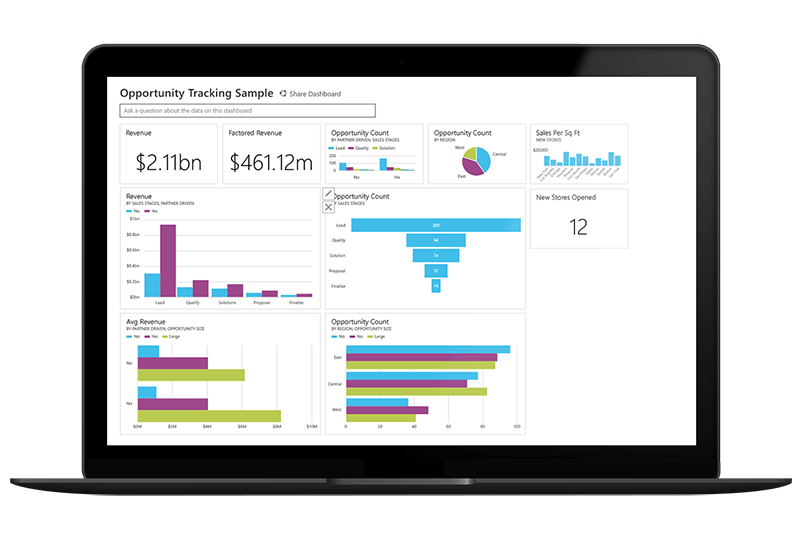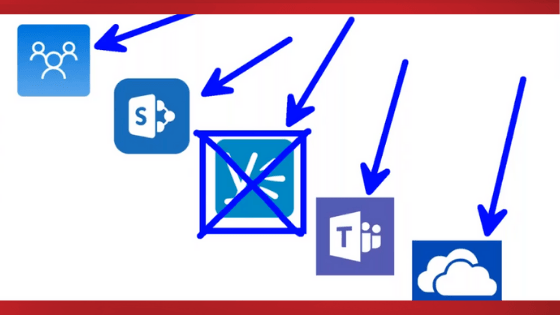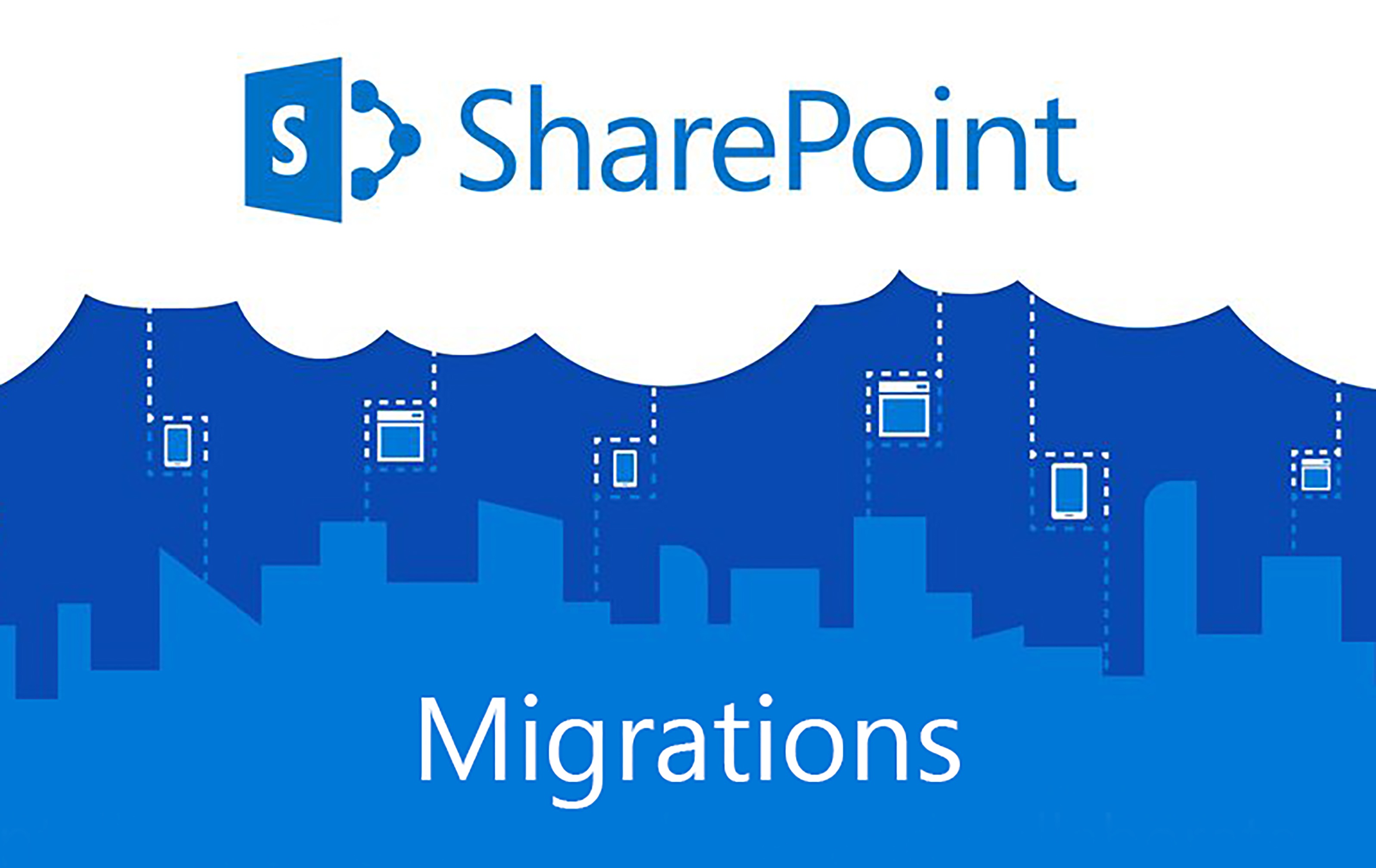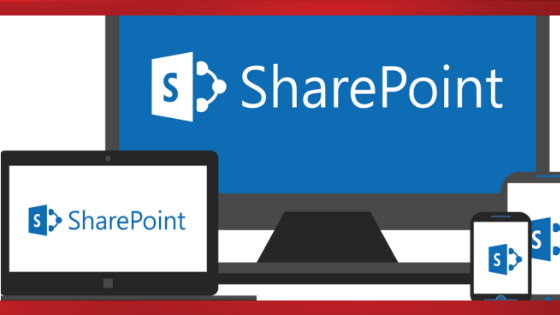Take Advantage of Microsoft Flow Timers
Timers are helpful as a reminder to trigger us to do other actions. For example, if you set a timer when cooking pasta to make sure it’s al dente, you turn off the heat when the timer rings. It’s very much the same when it comes to Microsoft Flow; the timer can be very handy. Microsoft Flow has a whole series of timers that are built into it or things you can use to trigger the next action. In old-school technology, we have used in SharePoint to trigger types of time-based events through “information management policy” or “scheduled workflow.” These are the traditional approaches, and they get the job done. Some examples: Information Management Policy - You set duration, a start period and start date for when you want a certain document to wait for the next action to trigger. Scheduled workflow - Set a specific time to trigger ...