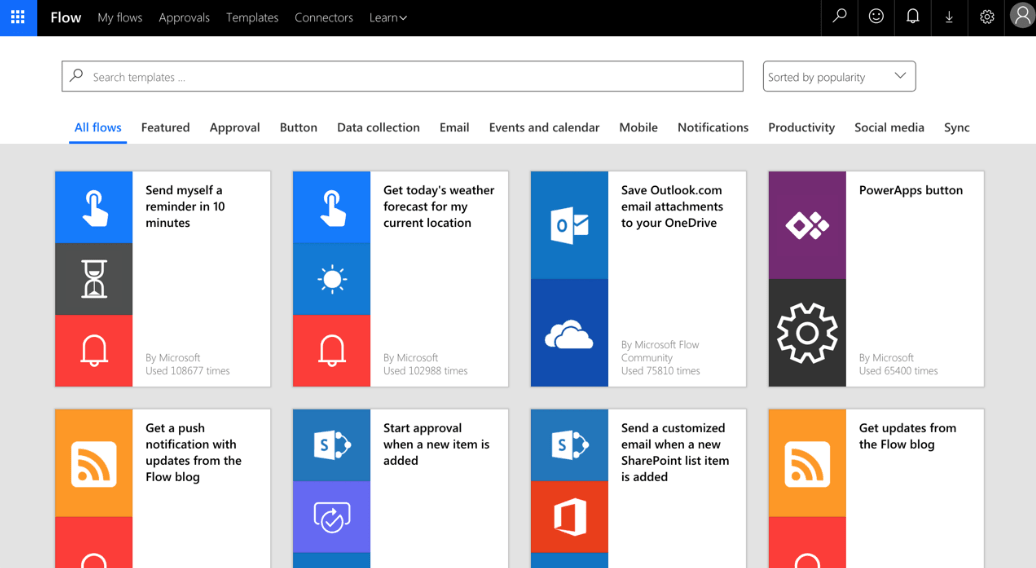Timers are helpful as a reminder to trigger us to do other actions. For example, if you set a timer when cooking pasta to make sure it’s al dente, you turn off the heat when the timer rings. It’s very much the same when it comes to Microsoft Flow; the timer can be very handy. Microsoft Flow has a whole series of timers that are built into it or things you can use to trigger the next action.
In old-school technology, we have used in SharePoint to trigger types of time-based events through “information management policy” or “scheduled workflow.” These are the traditional approaches, and they get the job done. Some examples:
- Information Management Policy – You set duration, a start period and start date for when you want a certain document to wait for the next action to trigger.
- Scheduled workflow – Set a specific time to trigger and perform a certain action, such as transferring documents to SQL server at 5 pm every day.
So how do you set up a timer in a modern workflow engine? There are a couple of different ways to achieve it.
- Reoccurrence- It’s a new trigger that works like the scheduled workflow, but it is a one-for-one relationship. For example, you can set the trigger on an annual, monthly, daily basis or vice versa. The reoccurrence triggers the set of actions and it’ll automatically do some of the work for you.
- Delay- A delay is not a trigger, but an action, meaning the workflow gets triggered by another operation or action. Microsoft Flow has the ability to “listen” for its turn and says let’s now wait for our turn. A delay is a great tool to send out reminders, for example. However, the maximum number of delays allowed in Microsoft Flow is now capped at 30 days. It is the limitation that with any of the delay operations, it is going to cut off at 30 days.
Even with that limitation, reoccurrence and delay are still great tools to help you to automate some of your work or processes. Now join me for a quick demo as I walk you through how reocceurence and delay work in Microsoft Flow.
For more information about gaining a competitive advantage with digital transformation, contact Red Level today.
Related Posts
Windows 10 End of Support is Coming Microsoft is officially ...
Microsoft is enhancing SharePoint to help organizations create more engaging ...
Microsoft is enhancing SharePoint to help organizations create more engaging ...