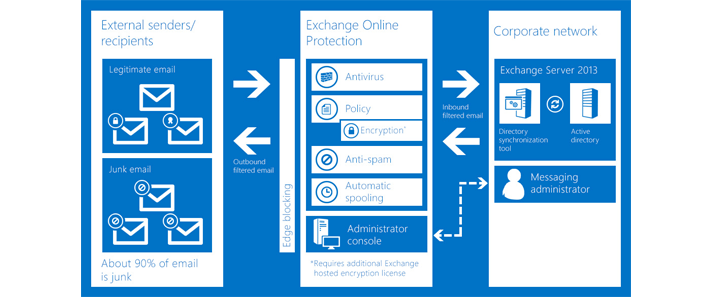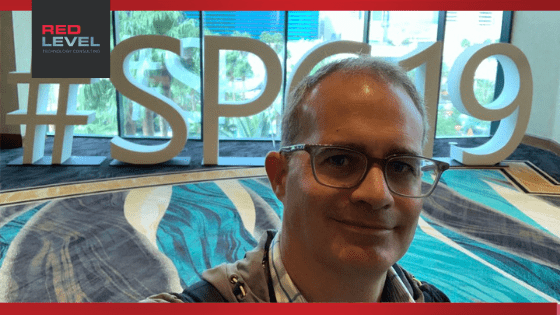Top 7 Microsoft Exclusive Quick Starts
We developed a series of Microsoft Exclusive Quick Starts to help answers our client's everyday questions on Office 365 and Microsoft 365. Some of the biggest and most frequent questions are around: Where do I start? What do we need to do first? Where should we go from here? We've just bought Office 365, we've just moved to Teams, or were moving to SharePoint, what do we do first? Based on these questions, we developed a series of Microsoft Exclusive Quick Starts to help provide answers. Microsoft 365 Immersion Experience Quick Start Office 365 is way more than just email. Microsoft 365 is cloud storage, integrated voice, integrated messaging, file sharing, document collaboration, video sharing, and so much more. This quick start is perfect for anyone who is looking at Office 365 and wants to make sure that it’s the right fit for them. It is also ideal for companies that have just deployed Office 365, and want to ensure they are using it to the fullest. Office 365 Power Up Quick Start Dig into all the different layers of Office ...