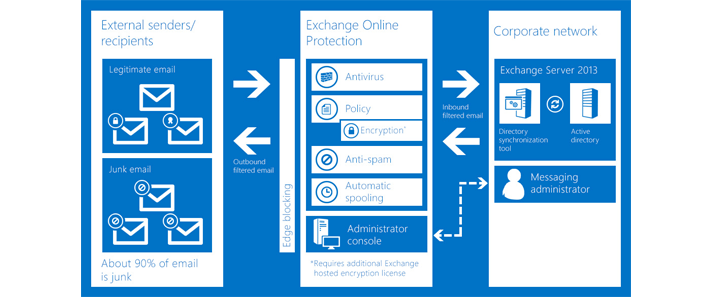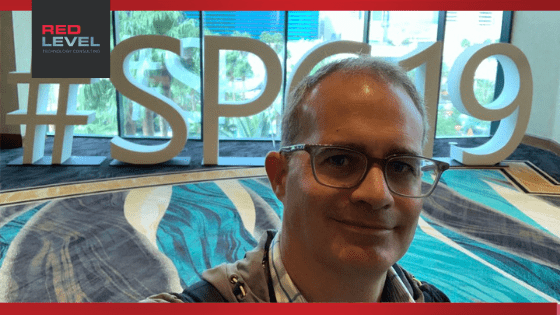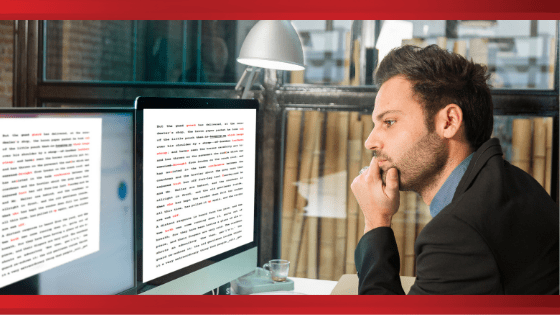Use Exchange Online Protection to Protect Your Business Against Online Threats
Exchange Online Protection (EOP) is a service that is hosted by Microsoft as email security for your organization it's always on filtering spam, in addition to removing malware and viruses, so you don't have to. What is Exchange Online Protection Service? Microsoft Exchange Online Protection is a cloud-based email filtering service that helps protect your business against online threats, including spam and malware. How can it be used? Exchange Online: Built-in to Office 365 email subscription Standalone Scenario: Protection for your existing on-premises email server Hybrid deployment: Protection for both on-premises and cloud mailboxes EOP provides several convenient services, and there is no software to install. It is built-in and ready to go for Office 365 subscribers. For Exchange Hybrid and Standalone environments, all that is needed is to point your MX records (records that allow the internet to know how to reach you by email) to exchange online protection ...