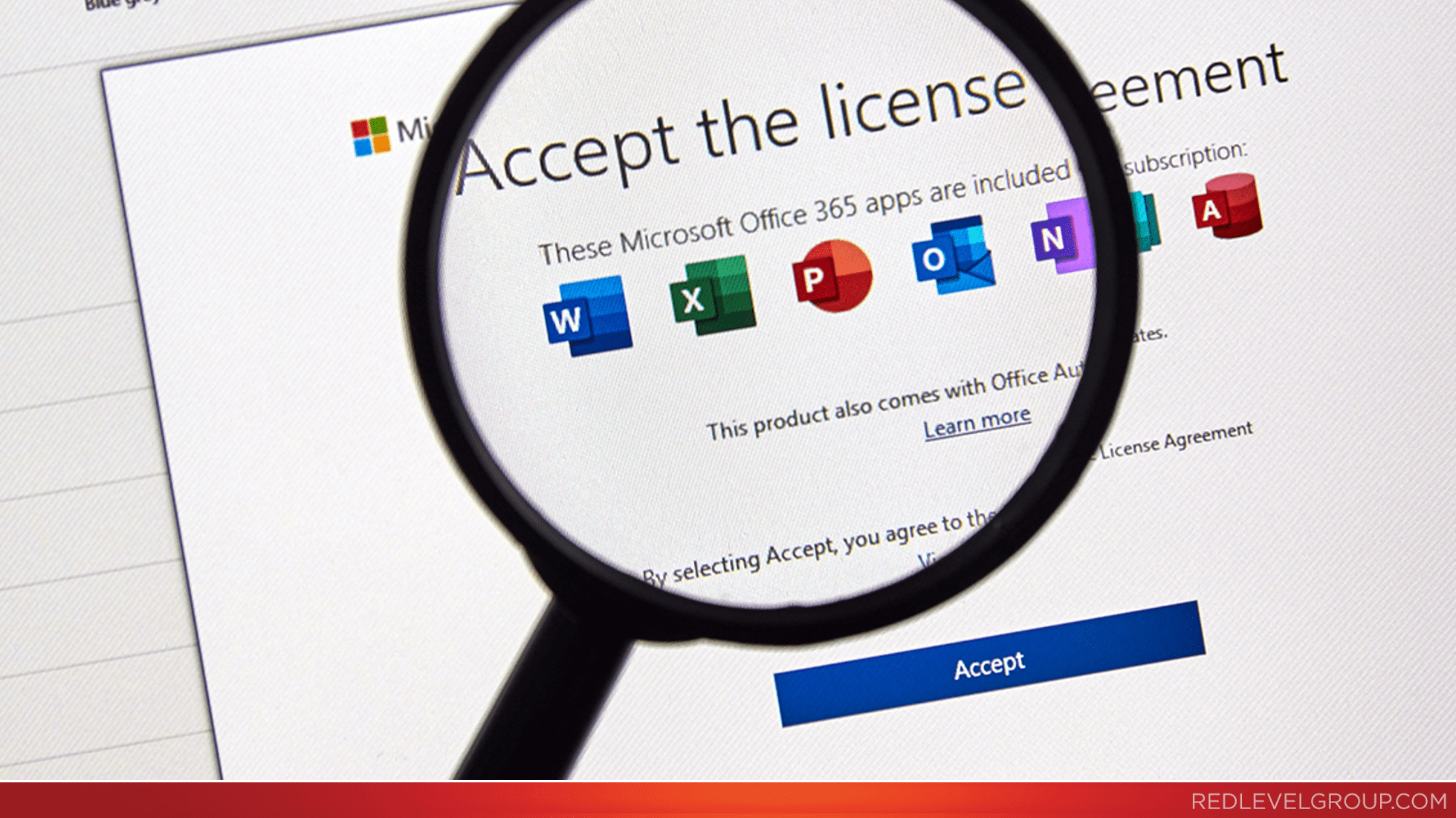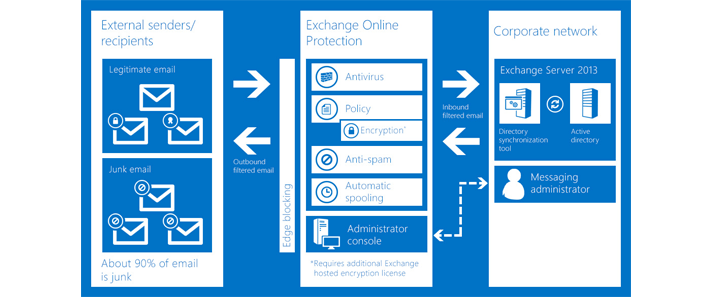Ignore Windows 10 End of Support and Pay the Price Later
Windows 10 End of Support is Coming Microsoft is officially ending support for Windows 10 in October 2025. That may sound like a while from now...but in IT time, it’s tomorrow. Waiting until the last minute to replace outdated systems could leave your business exposed, scrambling for hardware, or stuck in backorder hell. Let’s be blunt: if your organization is still running Windows 10, your window to act is closing fast. Why This Isn't "Just Another Update" Unlike regular patch cycles or minor upgrades, End of Support (EOS) means no more security updates, bug fixes, or tech support. The risks aren’t hypothetical: Cyberattacks will target unsupported systems (and yes, the bad actors know when EOS happens). Compliance penalties could hit regulated industries hard. Outdated hardware may not support Windows 11 leaving you with slow, incompatible machines or forced, last-minute purchases. What Happens If You Wait? Here’s the real talk: You’ll ...