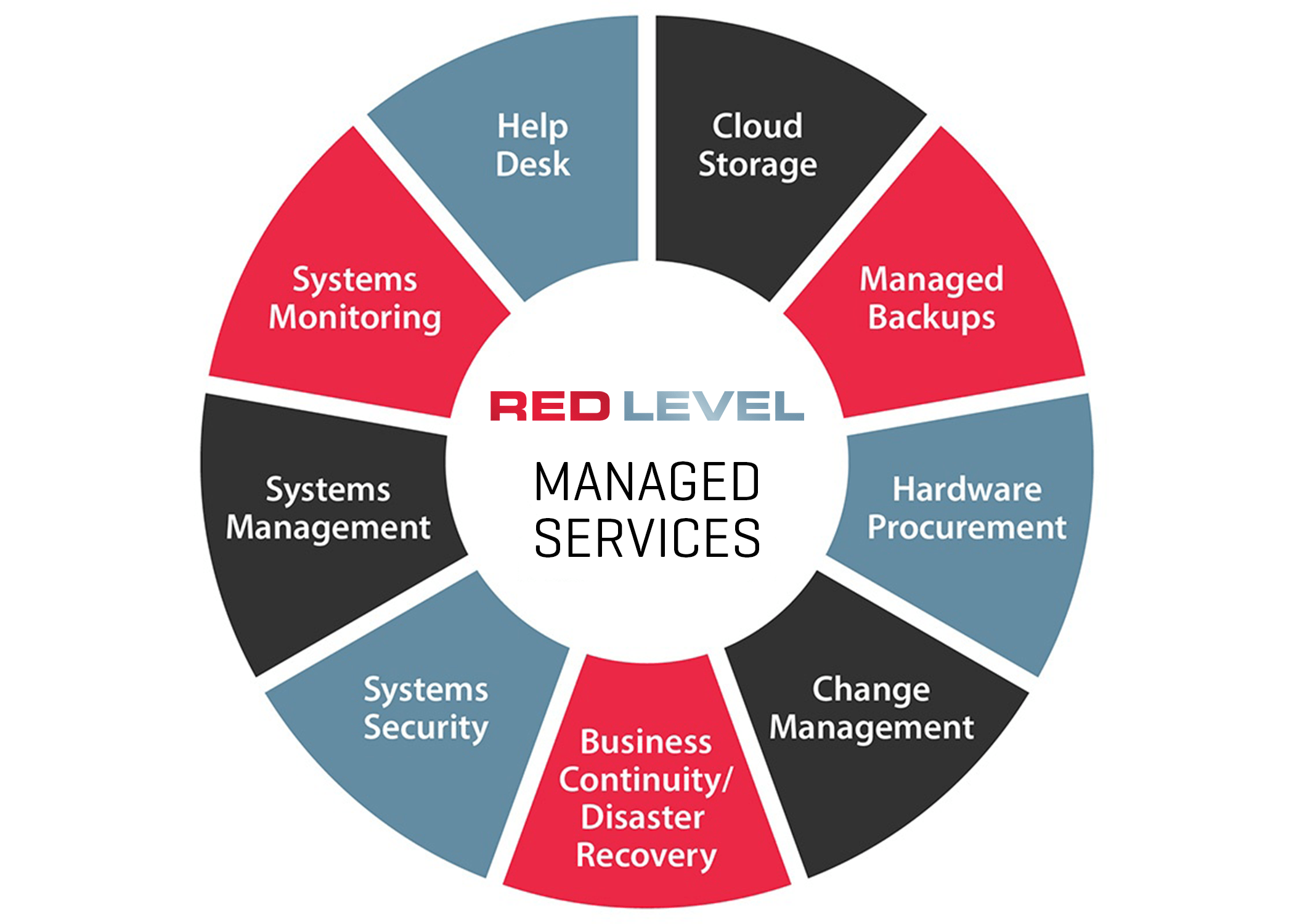What is spear phishing and how can my company avoid it?
The average person receives 16 malicious emails per month. A 2018 study of 500,000,000 emails found one out of every 101 emails received were malicious. Are your employees properly educated about this? Or will they click a link that could cost the company millions? Most of the time, the greatest risk to your company’s internet security are the people who work for it (including you). One click on a malicious email—even one that looks like it comes from a friend—could seriously damage your company. New employees are the most at risk for being duped. [1] What is Spear Phishing? Spear phishing is an attack in which hackers trick targeted users into sharing confidential information. It can also involve tricking the recipient into installing malware on their computer or network. Here is how it works: 1. You receive an email with an attachment from what looks like it originated from a ...