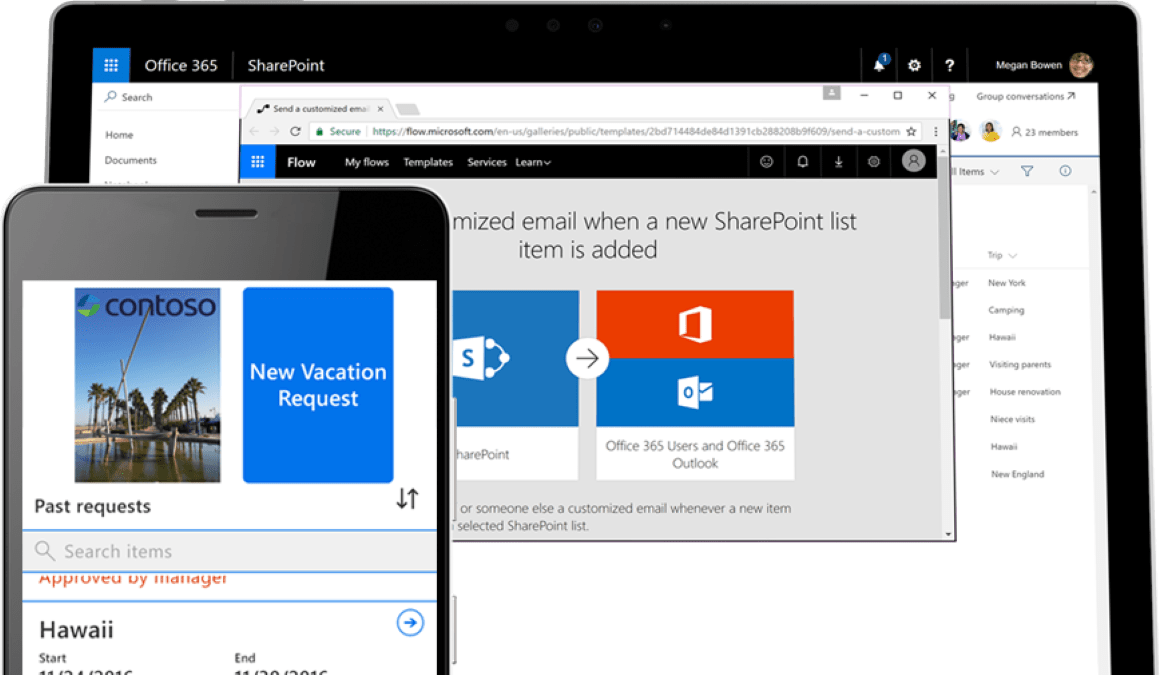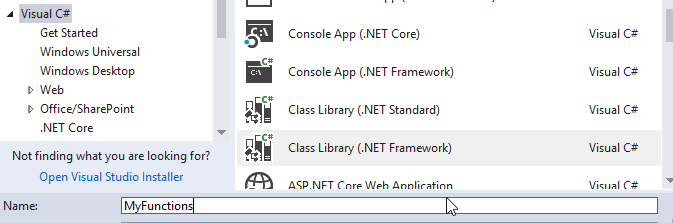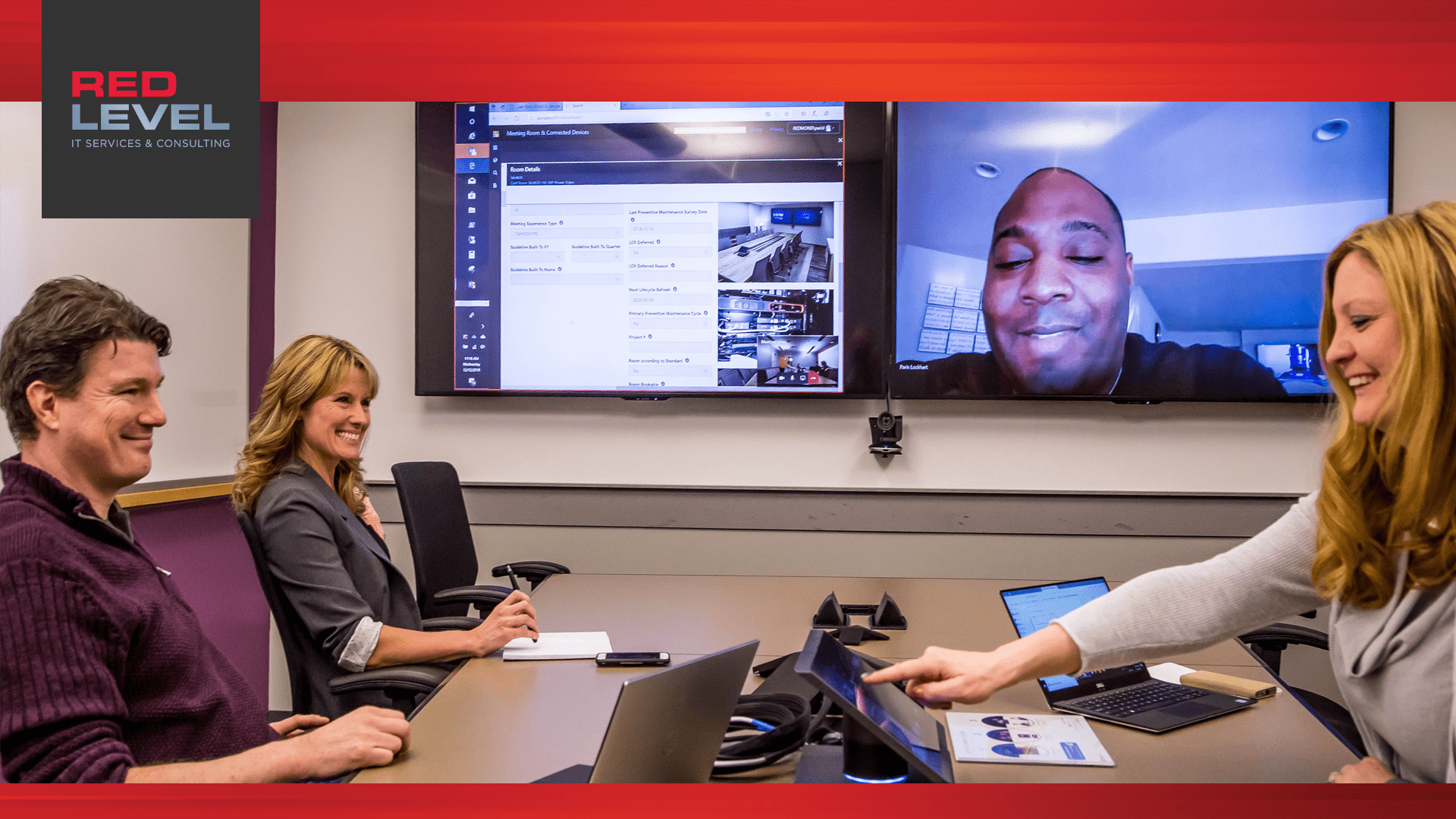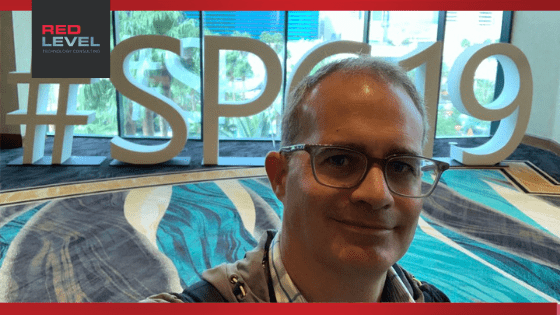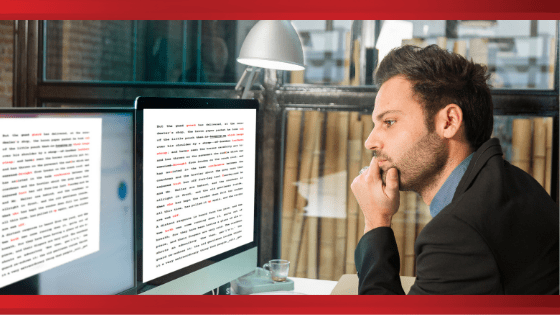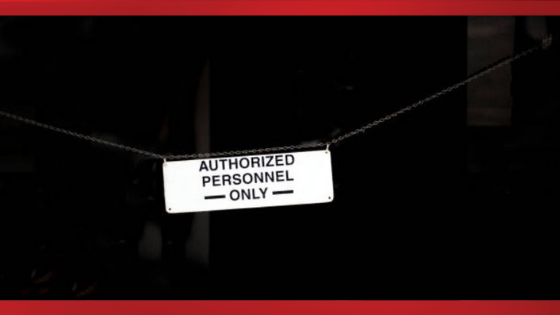SharePoint Modern Gets a Facelift With Branding Features
SharePoint Modern gets a facelift with new branding features. Have you noticed? Modern SharePoint got a facelift with new branding features that you can now customize. There are four new branding features: themes, headers, navigation, and footer. Let’s take a quick tour. Note: To change and customize your page, you will find the four features under the gear icon in the upper right-hand corner. Themes - You can pick from predefined color themes in SharePoint Modern. The color schemes have been designed for better readability. In addition to the predefined color themes, you can add and customize the supplementary color themes to enhance the color contrast based on your preferences. Header - You now have the option to change the header and the overall look of your page. For the standard header, you have the logo, site title, and navigation. With the new branding feature, you now have the option to ...