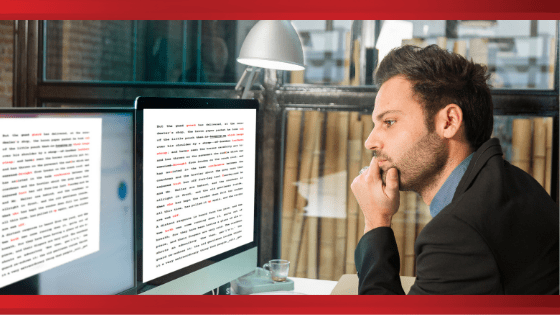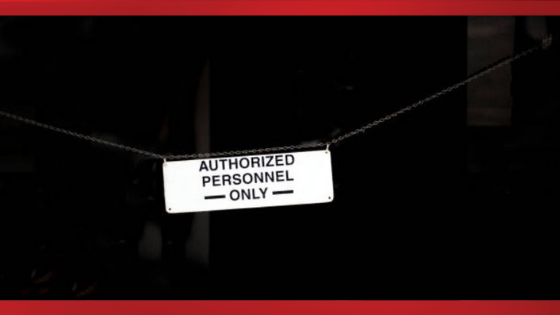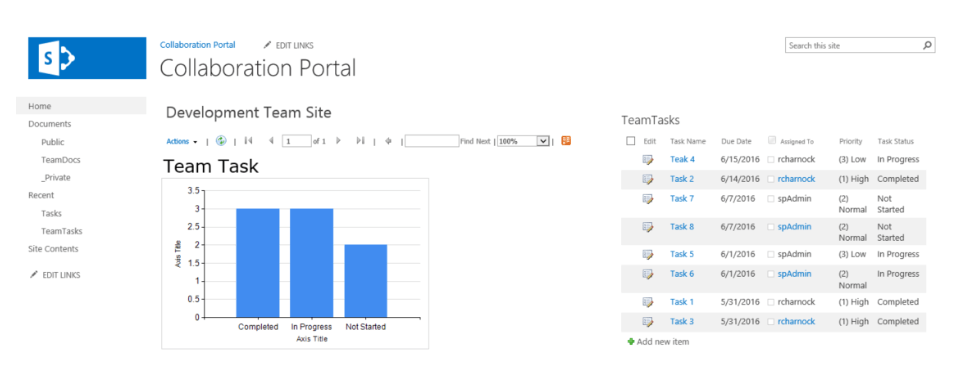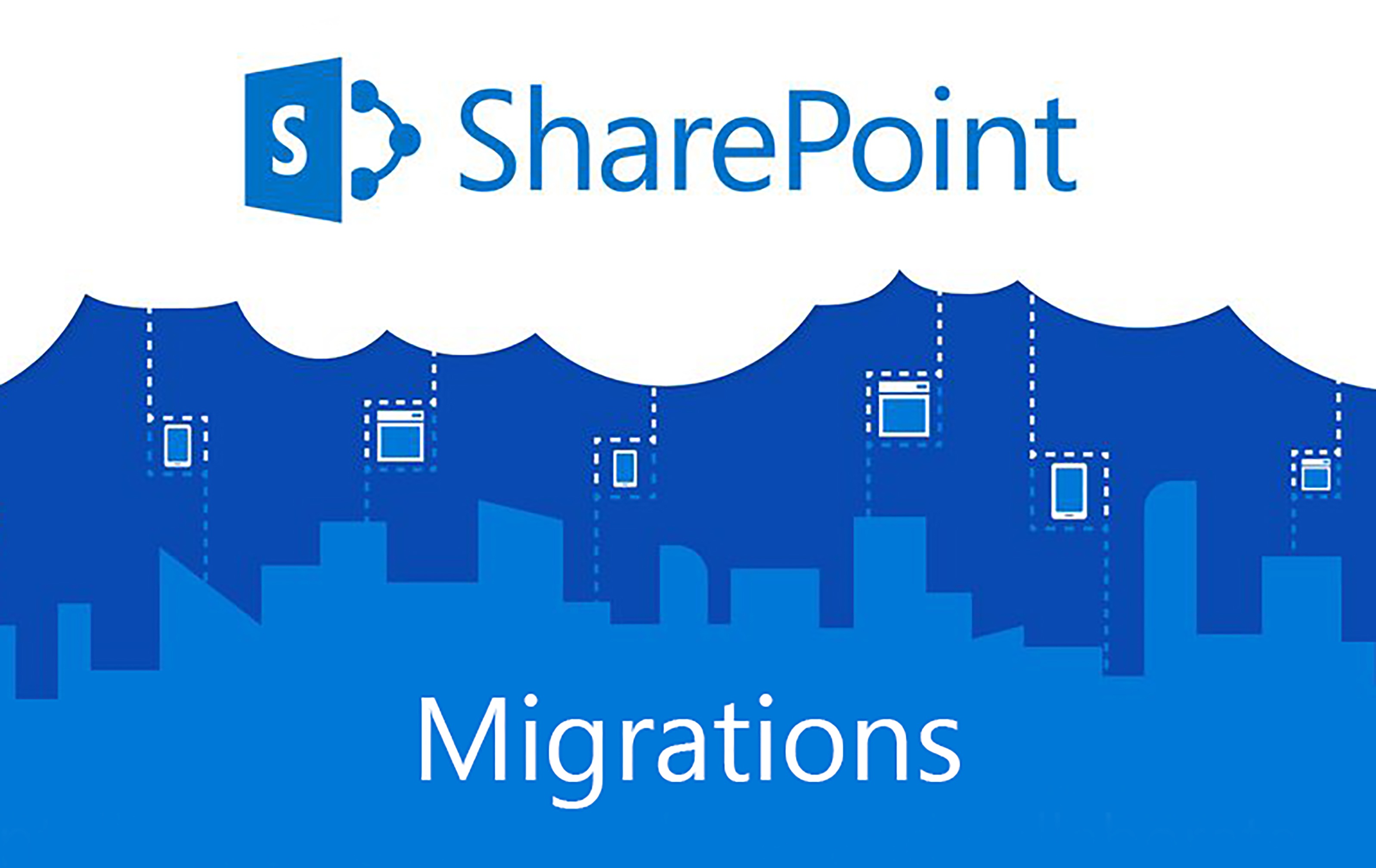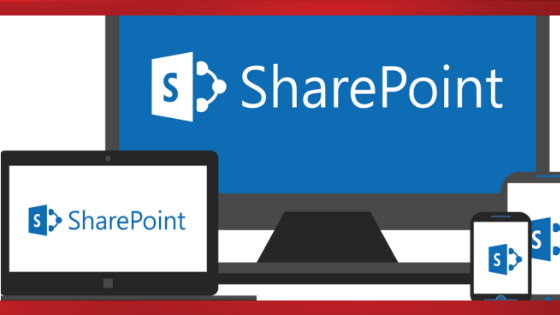Phase out, Check-in and Check-out?
With shared storage of documents, overwriting other author’s work has historically been a concern. Two people would open the same document and made changes to the same content and whom over saves last wins and the other work is lost….. So as good technicians we have historically fought that scenario by requiring Checkout before editing. SharePoint would do this for us as soon as a user edited the file. A lock would be placed on the file until it is closed. Brilliant! I know those were good days. Question: With SharePoint online and the co-authoring options, is check-out and check-in a required default. I am sure there are still scenarios when you need to check out the file for exclusive access and control. Like you want to format the whole thing or apply document-wide content or settings. What is the process and best use of the document check-in and ...