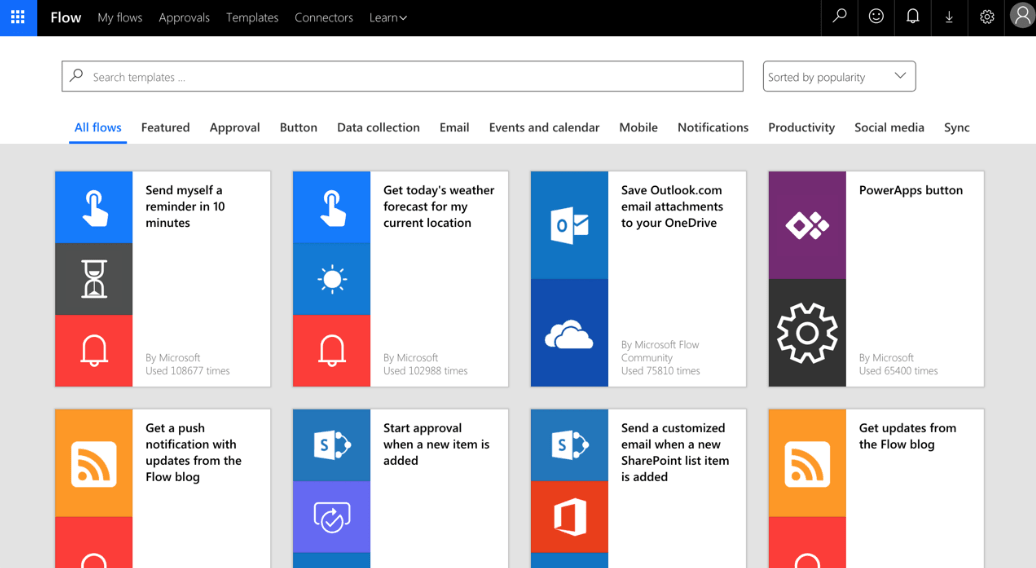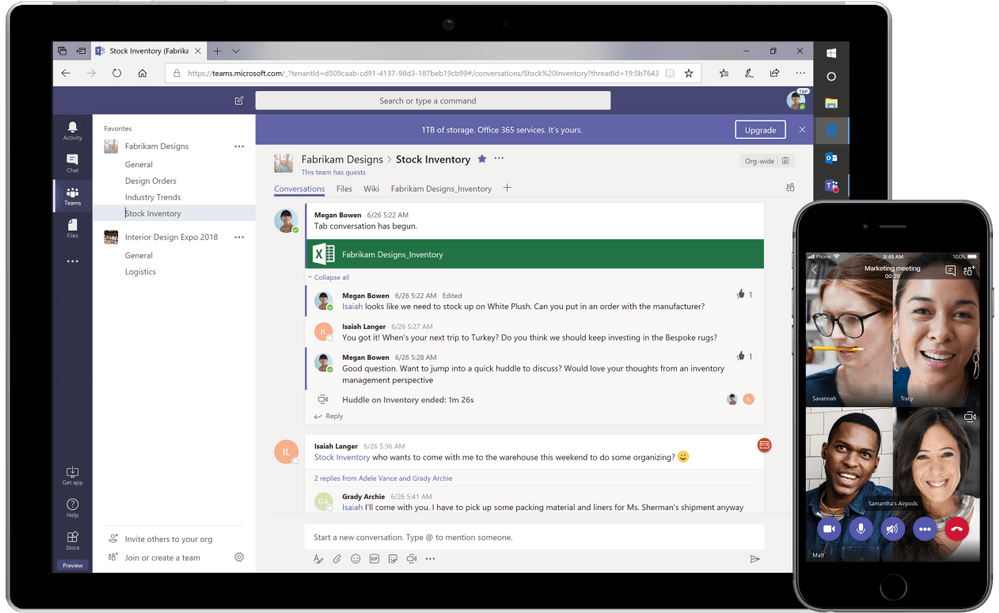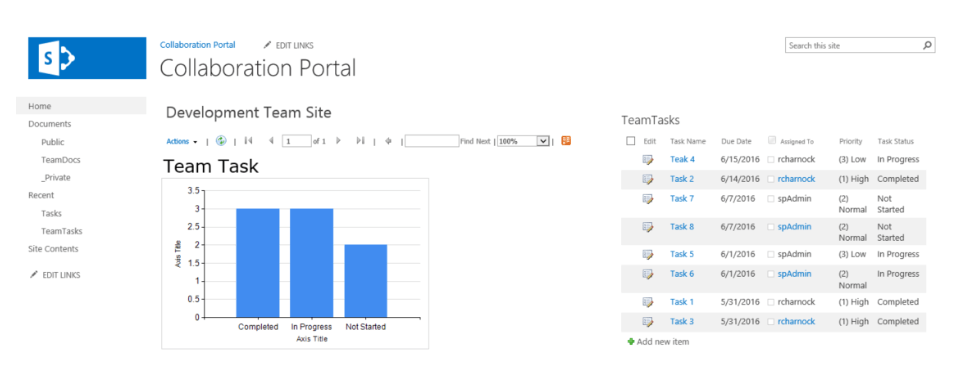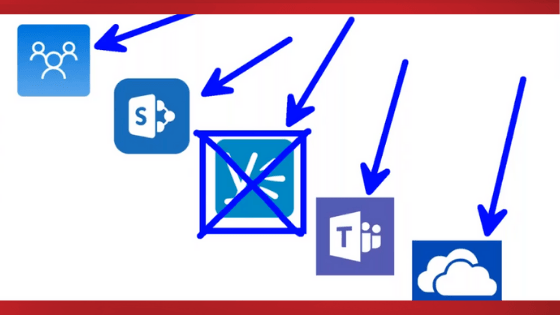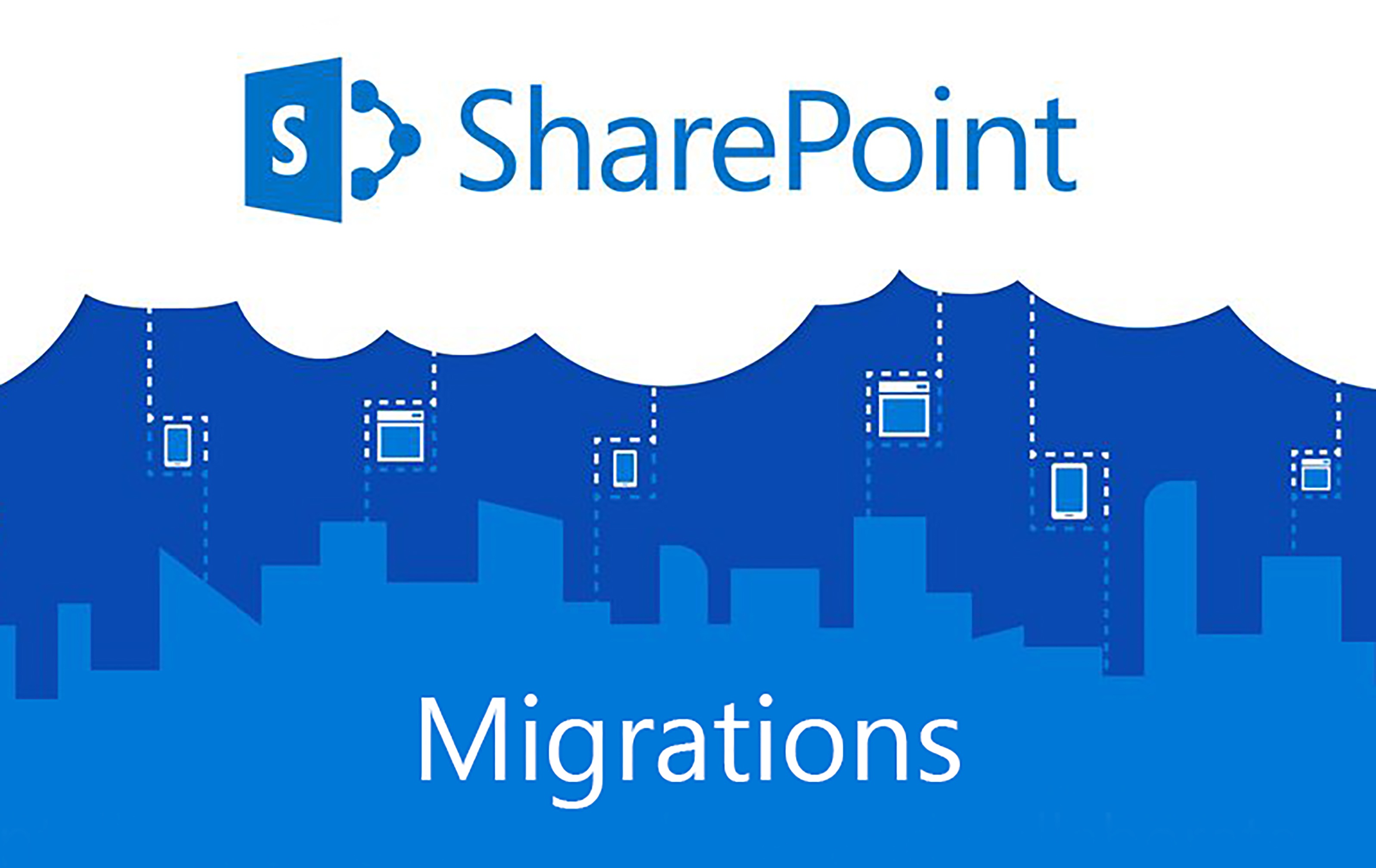Microsoft Teams Naming Convention
Let’s start with a question. What do you call a fake noodle? ........ An IMPASTA How does this dad joke relate to this blog topic? I get into that below. Does this ever happen to you: The proliferation of groups or teams in Microsoft Teams or Office 365 is so vast that you don't know which one you should join? The nature of Teams or Groups aims to foster collaboration within organizations. As an administrator, you want to provide a certain degree of autonomy to your users to foster collaboration across or among themselves. This degree of autonomy leads to a “self-service” scenario where people can just create any kind of groups as they seem fit. As a result, a lot of groups can be created with very similar names. This is a major issue from a user’s perspective if there are a lot of Office 365 Groups or Microsoft ...