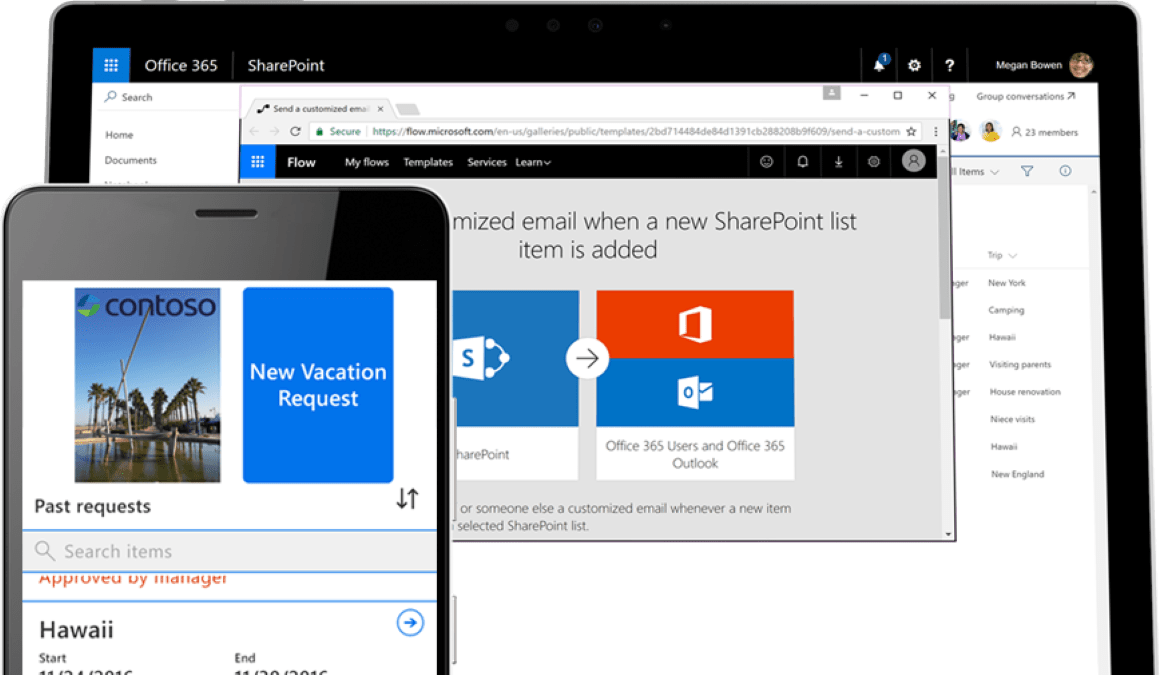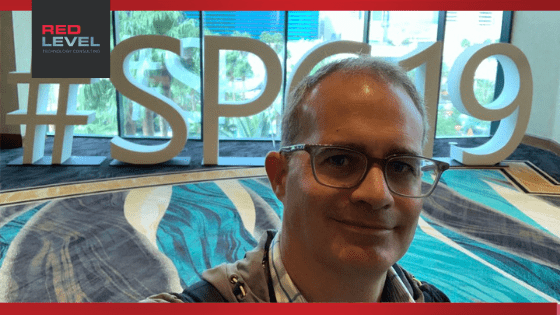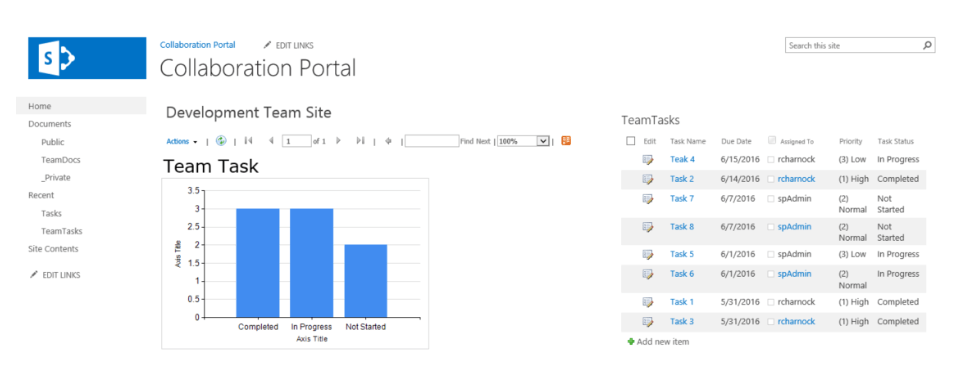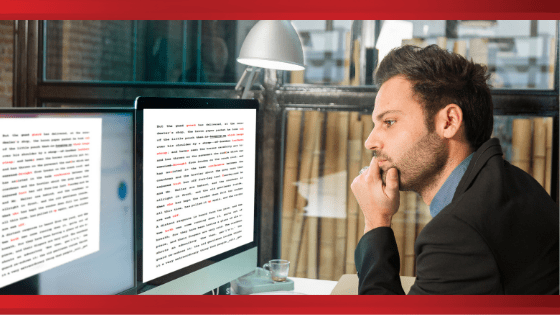Red Level Recognized as a Best Places to Work in Technology
We’re thrilled to announce that Red Level has earned recognition as one of the Best Places to Work in Technology for 2024. This prestigious award from Best Companies Group highlights our commitment to creating an innovative, supportive, and rewarding work environment. Recognizing Excellence in Workplace Culture The Best Places to Work in Technology initiative honors companies that excel in building a culture of excellence. Through a detailed evaluation process, including an employee engagement survey covering Leadership, Corporate Culture, and Role Satisfaction, Red Level consistently stands out. Fostering Collaboration and Innovation This recognition underscores the hard work and innovation our team members bring every day. Our culture emphasizes collaboration, creativity, and continuous learning. As a result, we consistently exceed expectations for both clients and employees. Commitment to Growth and Communication At Red Level, we believe trust, communication, and mutual respect form the foundation of a great workplace. Therefore, we actively encourage ...