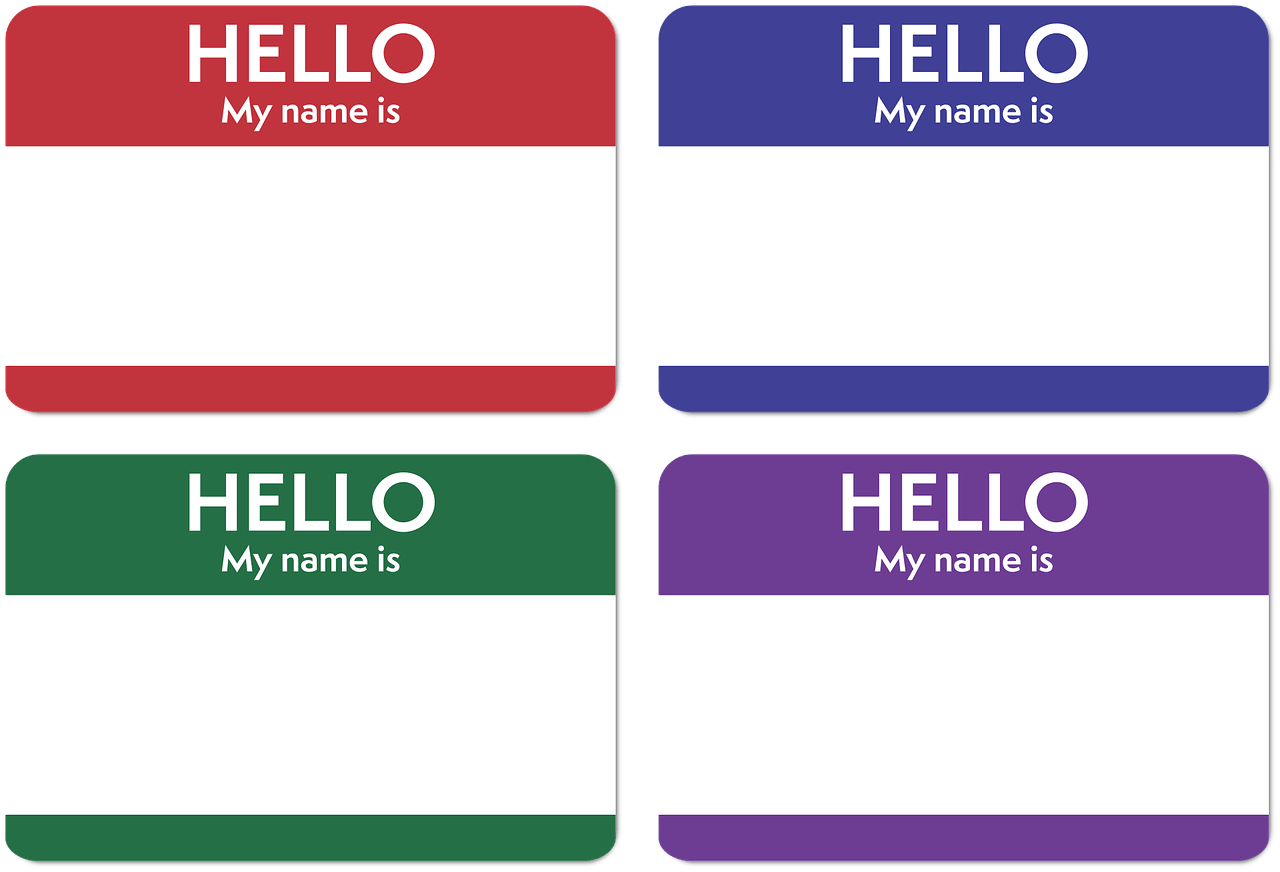SharePoint Search Results to CSV
I recently came across the need to provide a report of all documents, list items, pages, etc., from a SharePoint 2010 farm, that contained a certain set of words. Search does this, however, there is no out-of-the-box method to export your search results from your site to a spreadsheet. Sure you could conduct your search and copy and paste what’s on the screen, but there’s the paging cursor to contend with. If your search yields anything above just a couple of pages you’re looking at a lengthy, and very boring, task. PowerShell to the rescue! I’ve found myself uttering that phrase a lot lately. PowerShell saves me a lot of time. Being mostly developer-oriented and focused I often cracked open Visual Studio to knock out console apps left and right to perform a number of specialized tasks using the SharePoint Object Model. However, with my latest engagement being primarily focused ...