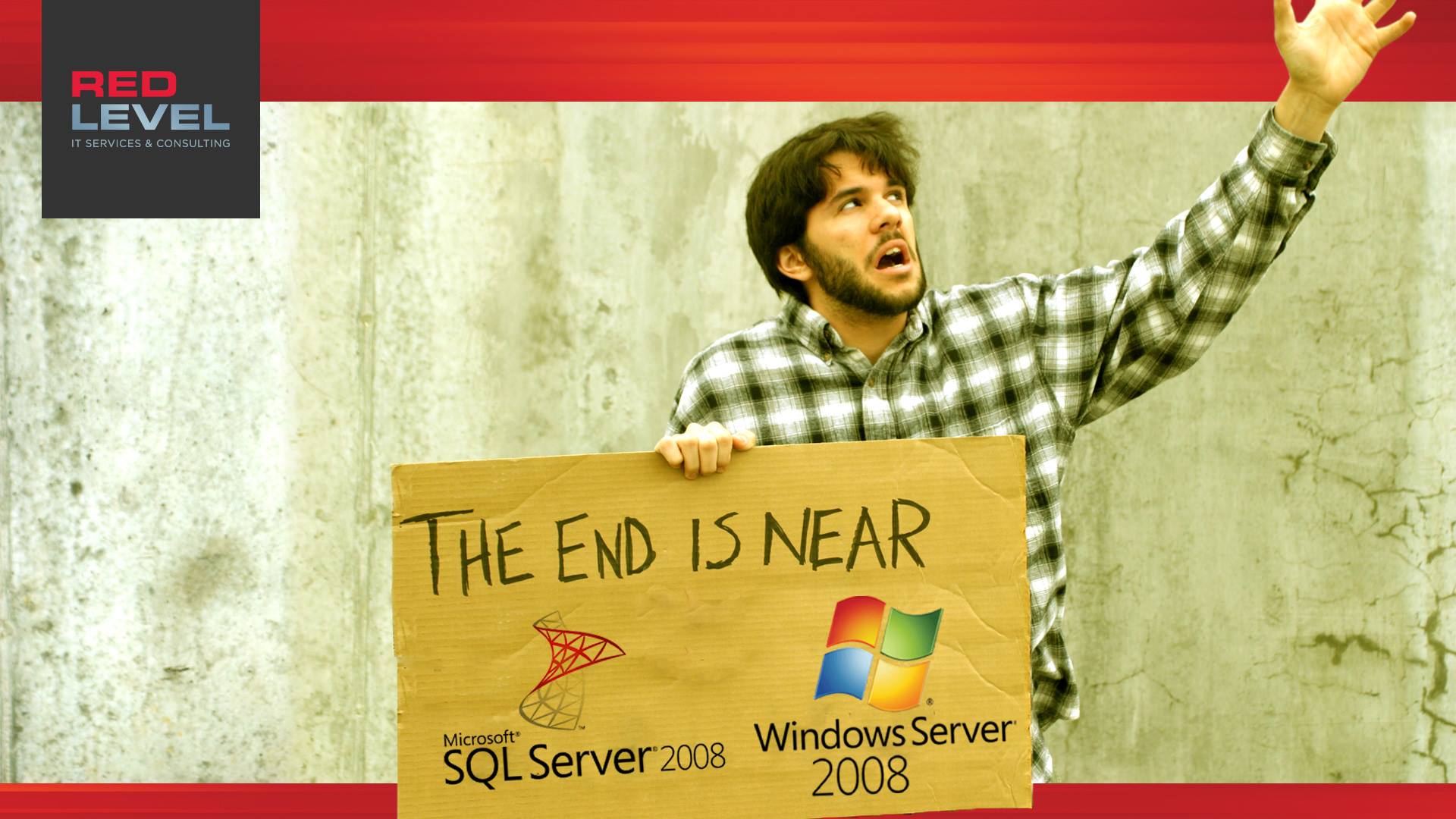Say Farewell to the old SQL, Windows, and Exchange Servers
You’ve probably heard about SQL Server 2008, Windows Server 2008 and Exchange Server 2010 hitting end of life. A lot of our clients are asking us what End-of-Support really means for them and their business? The answer requires an understanding of Microsoft’s product lifecycle. All Microsoft products have a 10-year lifecycle. The first five years is called mainstream support and that’s where you are going to get things such as new features, security updates, and non-security updates. The second five years is called extended support where you are going to receive security updates and non-security updates. During this time there is no additional product feature functionality added to the product. Important End-of-Support dates you need to be aware of: July 9th, 2019 – SQL Server 2008 and SQL Server 2008 R2 January 14th, 2020 – Windows Server 2008 and Windows Server 2008 R2, Windows 7, and Exchange Server 2010 We ...