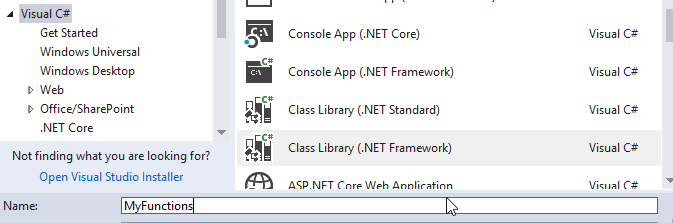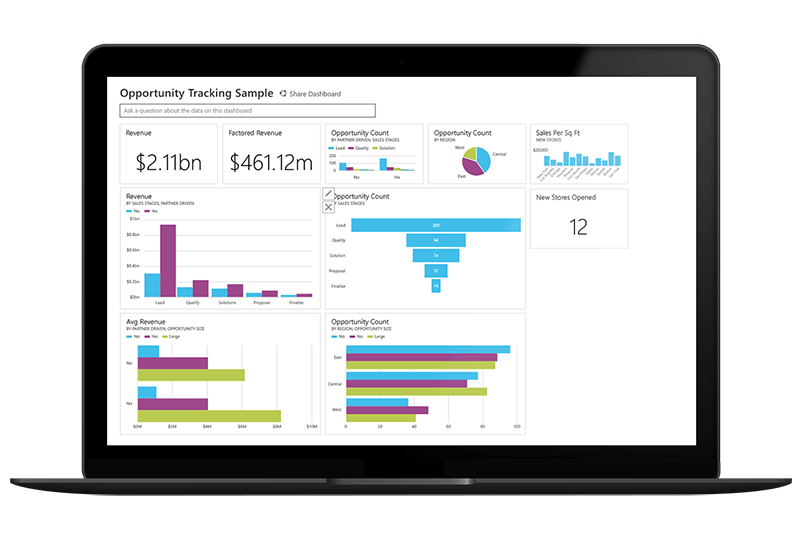Excel Automation Add-In
Today we are going to cover Excel Automation Add-In which allows you to set your own User Defined Functions. Now, before we jump in, I had a desire to write functions using C#. And I wanted them to be deployable, so not just linked to an excel macro worksheet. With those two requirements, there are a few ways to write Excel Add-Ins which allow User Defined Functions (UDF’s). There are COM add-ins, Automation Add-ins, and XLL Add-ins. For the sake of not using a library to build the XLL Add-In, I was sitting between using a COM Add-In or an Automation Add-In. When researching, I discovered Automation Add-Ins are simpler to set up initially, and also are extensible to the full feature functionality of a COM Add-In. Thus I settled on building an Automation Add-In. Now, to dig into how to get the ball rolling. Getting Set Up Firstly, you’ll ...