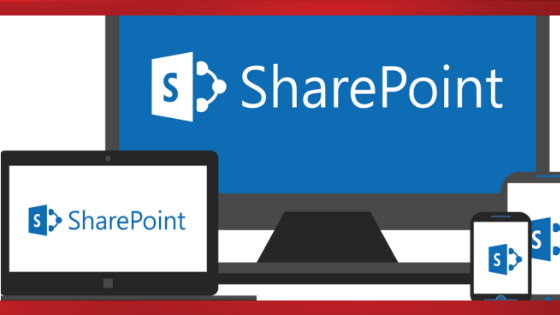If you listen to what is often said about SharePoint in enterprise records management (ERM), you might conclude that it is a mile wide and an inch deep. In other words, the conventional wisdom seems to be that SharePoint has a broad set of capabilities in theory, but in practice lacks the depth of its competitors such as Documentum, OpenText, and Laserfiche. But this comparison isn’t really fair, for three reasons:
- SharePoint “out of the box” costs a fraction of what these other products do.
- SharePoint’s competitors are often an amalgamation or “marketing bundle” of a variety of different products that have been purchased or licensed by the OEM, and often indifferently integrated with each other.
- The implementation of “enterprise-class” ECM systems usually includes a consulting engagement, whereas SharePoint is often “thrown in” without the same level of forethought.
In reality, the reasons that ECM projects fail, whether on SharePoint or something else, often has a lot more to do with soft factors than with the capabilities of the platform. These factors include:
- Lack of alignment with business goals and business model
- Failure to integrate with business processes and IT systems
- Failure to answer the user’s question: “What’s in it for me?”
Cost of SharePoint vs. Competitors
The purchase and integration costs of SharePoint for ERM is often quite small when compared to other products, for a number of reasons:
- SharePoint is often already owned/licensed for other purposes, often as part of an enterprise agreement.
- SharePoint’s integration with the Microsoft stack makes it easier to integrate for “Microsoft shops”.
- While add-on products are often required to make SharePoint measure up, these additional software purchases are either comparable or less expensive than similar components of competing ECM suites.
Actual costs of competing products are very difficult to come by, but the table below, prepared by the ECM vendor Alfresco, is revealing.
Table 1. ECM Basic Cost Comparison
Note that these are first-year costs with maintenance and software assurance, and compare the cost for “Document Management, Collaboration, and Web Content Management”. Not surprisingly, Alfresco comes out as much the cheapest option—but it’s worth keeping a couple of things in mind:
- No ERM features are included in the EMC, OpenText or Alfresco quotes; all would require additional suite components to achieve ERM capabilities.
- Again, if you already own SharePoint as part of your Office EA, and perhaps are already using it for other purposes (such as team collaboration, BI or WCM), then the marginal cost of adding ERM is much less.
- No Office integration is included in any of the other quotes. All of these vendors provide Office and Outlook add-ins to achieve this integration, but at a very significant additional cost. SharePoint has built-in integration with Office.
SharePoint ERM in the Real World
Many who’ve tried SharePoint for ECM have found that while the basic platform is quite strong, it may lack certain “best of class” features, necessitating the purchase of third-party add-ons. Fortunately, the dominant position of Microsoft in the marketplace means that there are a huge number of OEM enhancements to choose from—perhaps too many, in fact. Evaluating these add-ons is a significant cost and risk that must be included in TCO calculations.
Usable Office Integration
There are too many types of add-ons (let alone specific products) to discuss them all here. One enlightening and common example is Office integration. While SharePoint does (as mentioned above) have built-in integration with Office, the user experience is often in need of enhancement. For example, SharePoint’s built-in integration has some shortcomings, including difficulty browsing locations in SharePoint to upload or download documents, performance issues when uploading large files, a minimal interface for tagging documents with required metadata and other issues. C/D/H has helped some of our clients address these issues with the addition of a third-party desktop client for SharePoint. There are several in the marketplace, but we have settled on MacroView DMF in most cases. The MacroView DMF client provides the ability to browse quickly and easily throughout your SharePoint environment; it provides very quick background uploads and a powerful form for tagging documents with all types of SharePoint metadata, as well as drag-and-drop filing and even predictive filing of emails (based on how you or others have filed similar emails). Some screenshot below will give you an idea of the functionality.
Figure 1. MacroView DMF Integration with Outlook
Features to note:
- Metadata navigation
- Favorite locations (can be added by end user, or pushed by IT to users)
- Preview of email/document.
Figure 2. Document Profiling Experience
Features to note:
- Integration with all SharePoint column types.
- Drag-and-drop profiling.
Figure 3. Search Pane
Features to note:
- Search on all metadata across site collections/web applications.
- Can create custom search forms based on repository/document type.
- Email metadata (From/Received/Subject/etc) automatically populated when emails are filed.
- Not shown: Managed Metadata search control lets user look up correct term values.
Comparing SharePoint plus MacroView with Competitors
MacroView DMF plus SharePoint provides a useful comparison with other ECM products because all the major players, including OpenText, Documentum and others, have their own proprietary client integration with Office. The comparison is even more apt because in many cases, these add-ons were originally written by another software house in the ECM vendor’s ecosystem, and then purchased. Table 2 below compares the costs of OpenText eDocs with SharePoint and MacroView DMF. Note that the eDocs DM extension for SharePoint is required by all users who view documents through eDocs on SharePoint, whereas the MacroView DMF client required for all users who actively profile documents, but documents are accessible for other users in SharePoint directly without additional charge.
Table 2. eDocs DM vs. SharePoint DM with MacroView DMF
So the total cost for thirty active users and 100 passive users is about one-fifth the cost on SharePoint versus OpenText.
Summing Up
Comparing ECM products can be very confusing and complex. The above scenario covers only one area of ECM functionality. Other features that can be included in an ECM solution might include:
- Records management/retention policies
- Information Rights Management/Data Loss Prevention
- eDiscovery/Defensible Deletion
- Knowledge Management
Each of these areas is to some extent built in to SharePoint, but there may be a need to add some third party or custom enhancements to get the desired level of functionality, manageability or user experience, especially in comparison with heavy duty enterprise ECM products. However, in most cases, the total cost, including the enhancements and the cost of integrating them, will be significantly less than for the comparable suite of products from one of the other major vendors, and other integration possibilities will be within easier reach due to the huge ecosystem of OEMs offering products that integrate with Office and SharePoint.
For more information about gaining a competitive advantage with digital transformation, contact Red Level today.
Related Posts
Windows 10 End of Support is Coming Microsoft is officially ...
Microsoft is enhancing SharePoint to help organizations create more engaging ...
Microsoft is enhancing SharePoint to help organizations create more engaging ...