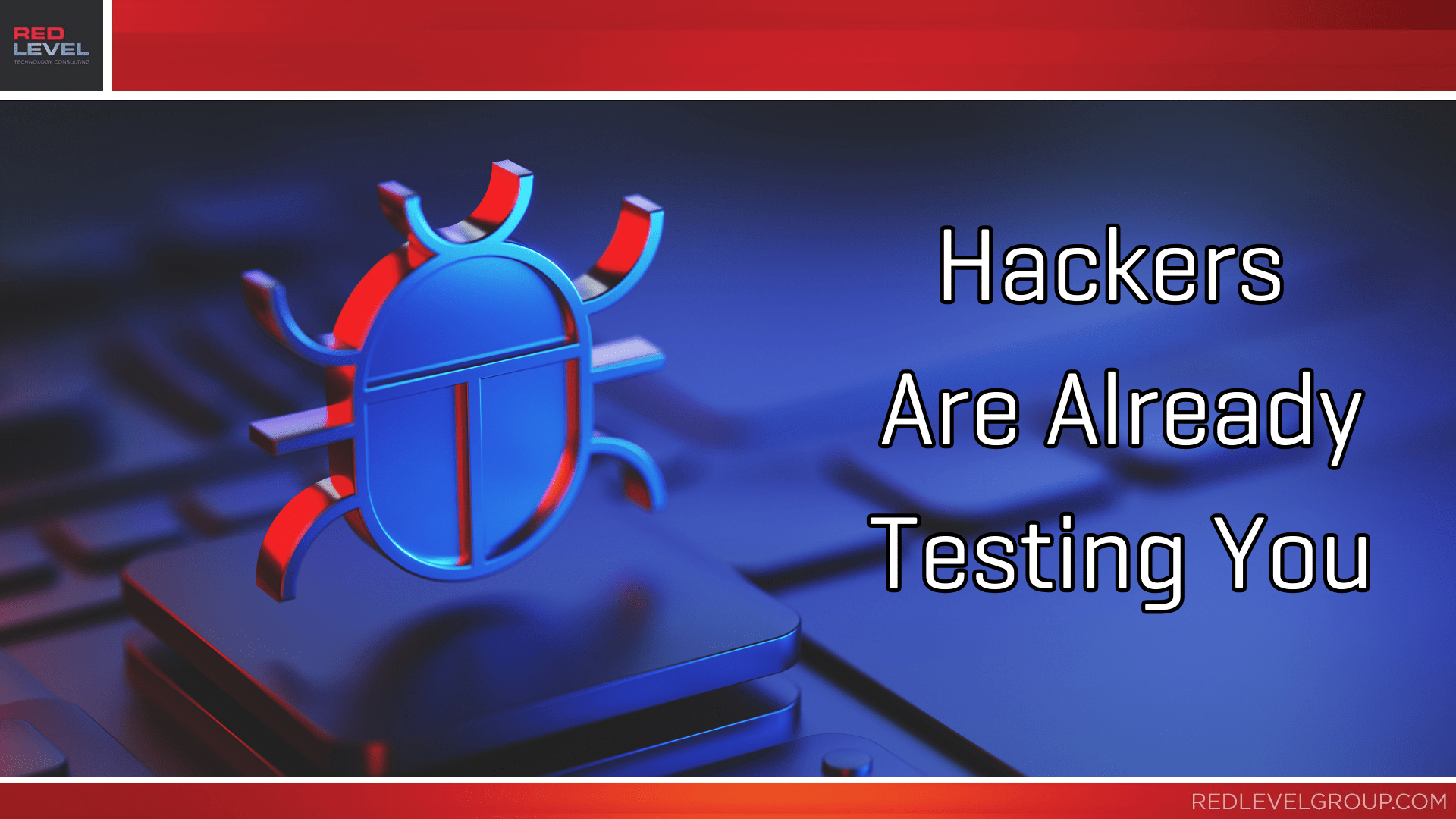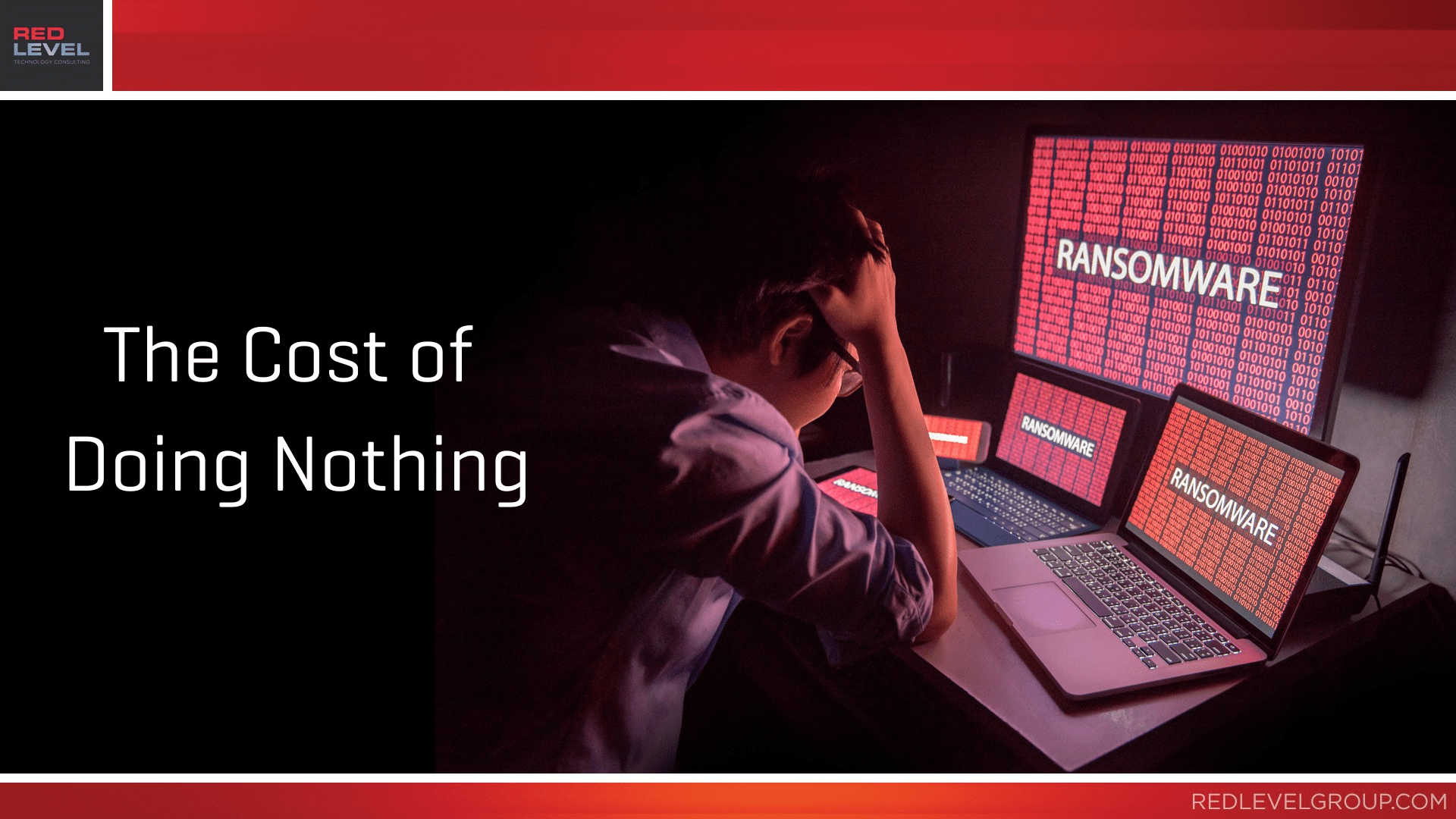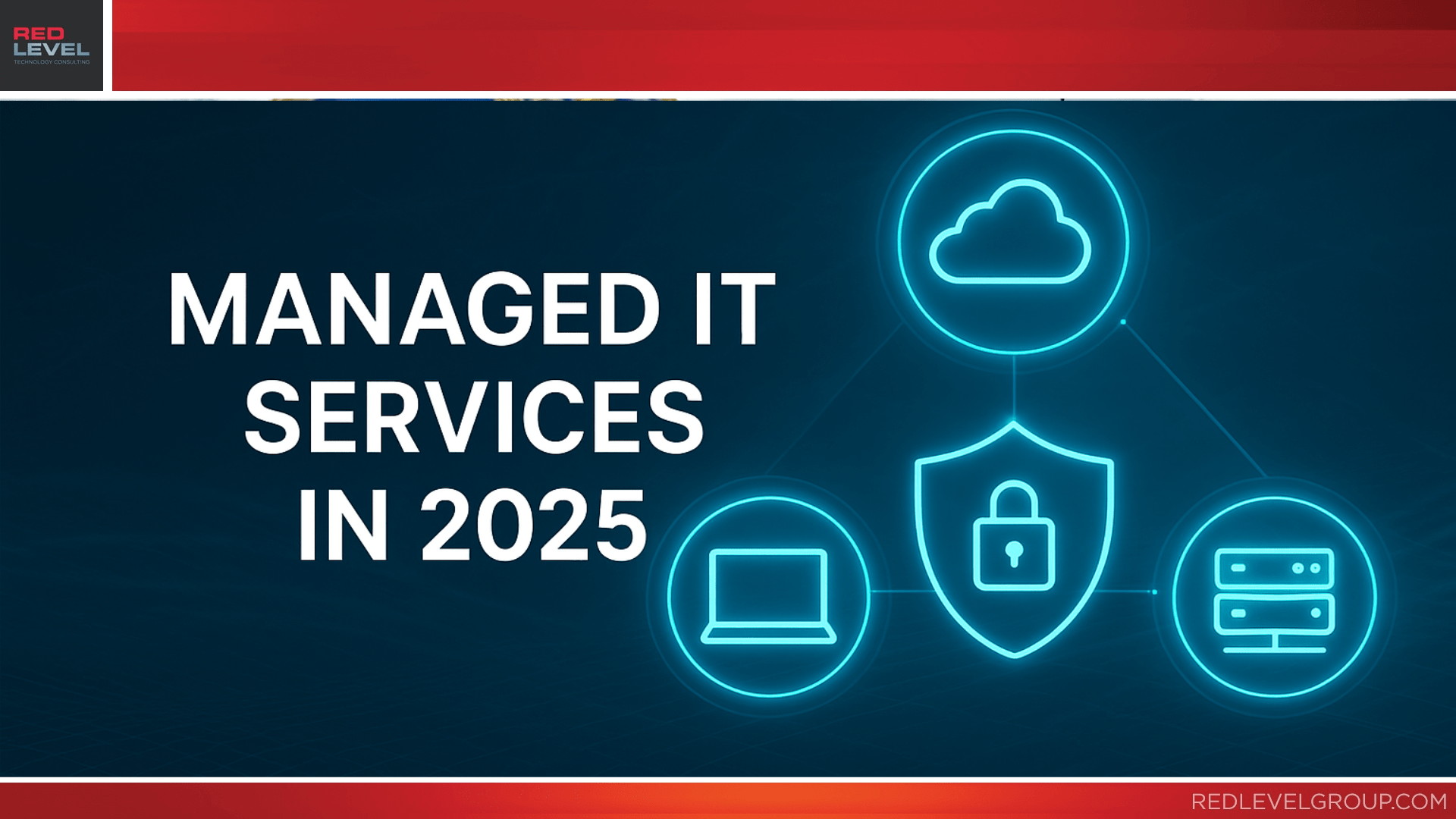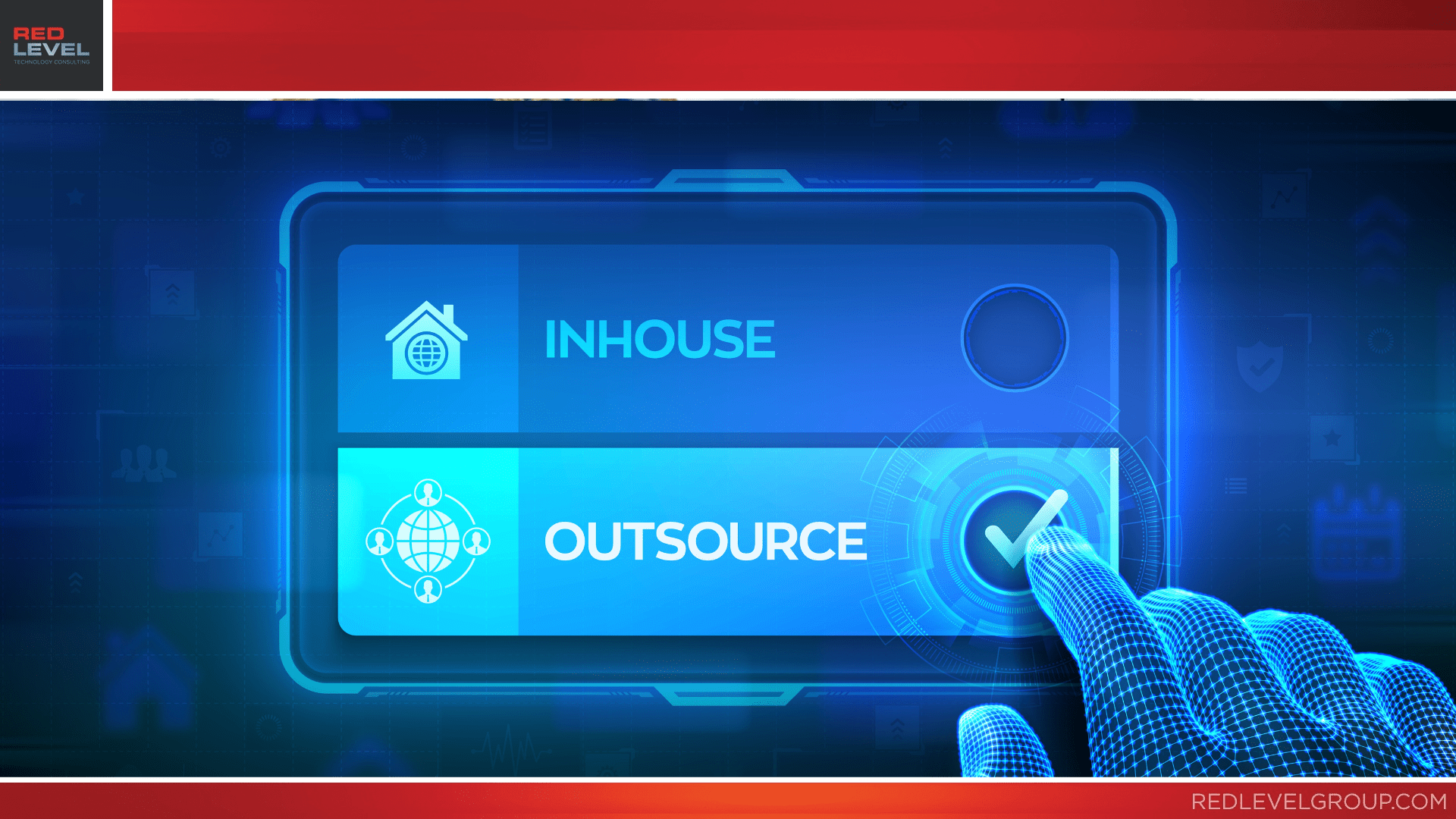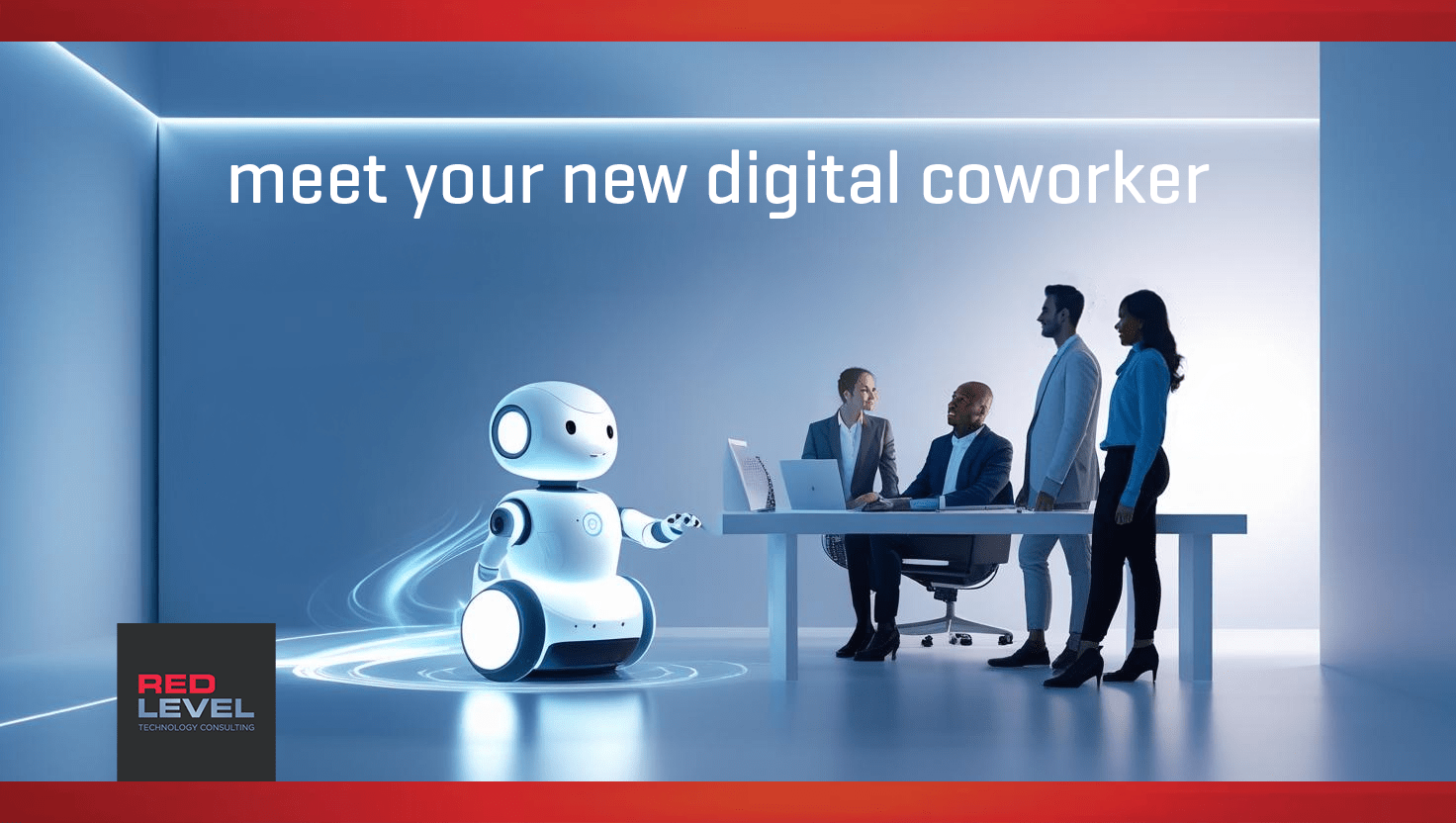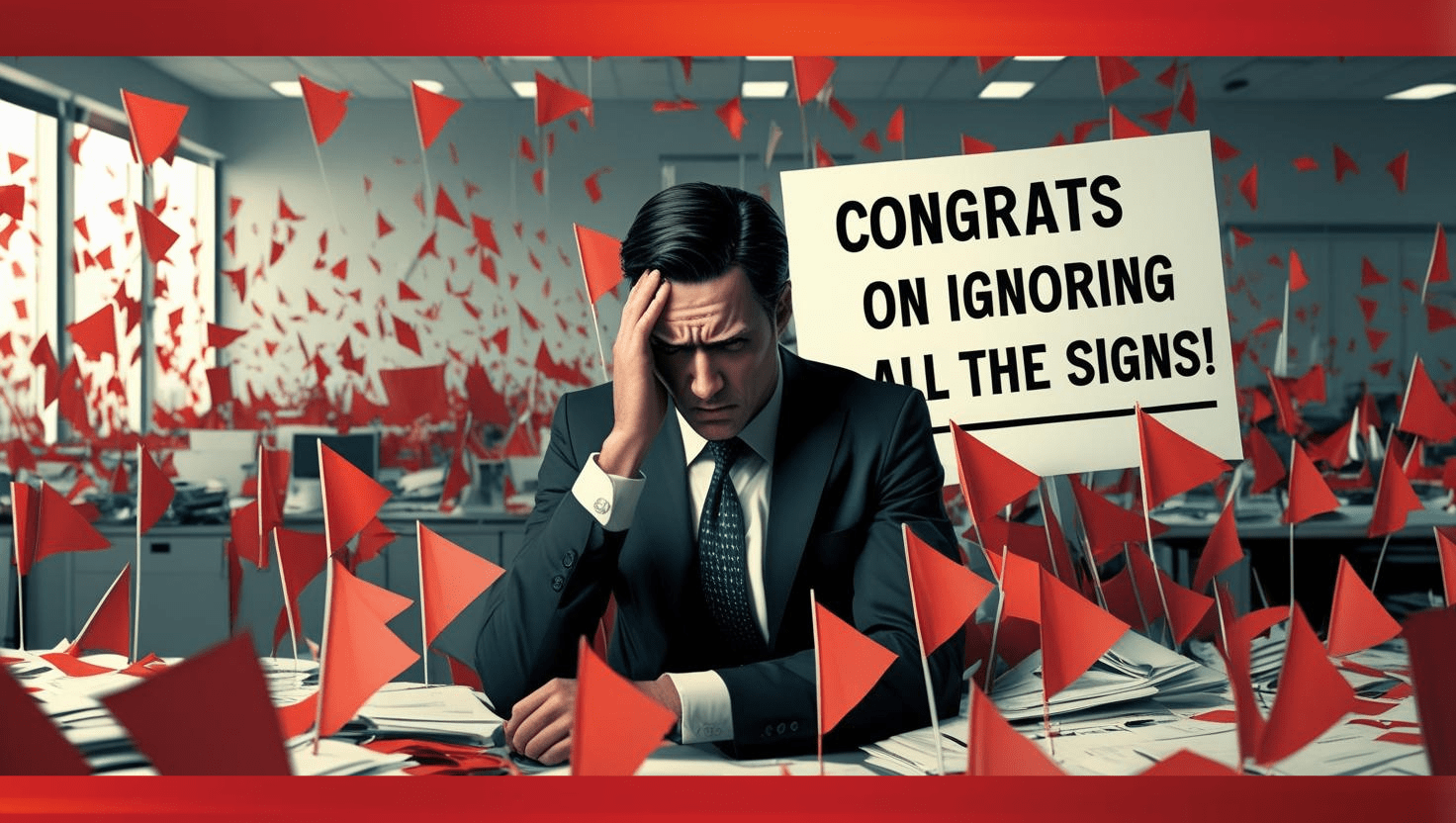What Is Pen Testing (and Why SMBs Need It)?
What is Pen Testing (and Why SMBs Need It)? Pen testing isn’t about paranoia; it’s about preparation. By simulating an attack on your business today, you avoid a real one tomorrow. For SMBs, it’s one of the smartest moves you can make to stay secure, compliant, and competitive. What Is Pen Testing? Penetration testing, or “pen testing,” is a controlled way to find out how hackers could break into your business before they actually do. Think of it as a fire drill for your cybersecurity. Instead of waiting for a real attacker, ethical security experts simulate cyberattacks to uncover vulnerabilities. Once those weaknesses are found, you can fix them before criminals exploit them. How Pen Testing Works A penetration test usually follows a simple but powerful process: Reconnaissance – testers gather information about your business (just like hackers do). Exploitation Attempts – they try to break into systems, networks, or ...