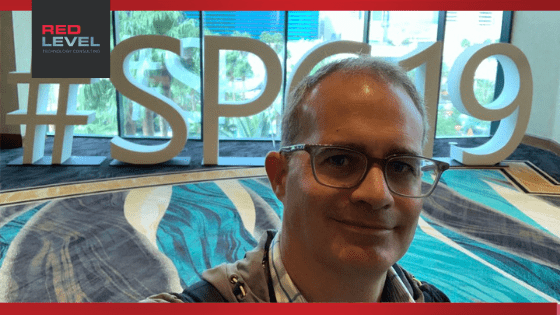I have been involved in the technology industry, in the SharePoint community since 2007, just about the same time when SharePoint gained its popularity. This year, I got my first big chance to attend the 2019 SharePoint North America conference in Las Vegas and it was PHENOMENAL.
There is a whole variety of things the SharePoint Conference covers, which made choosing what session to attend difficult. Every track really applied to me as I am a developer, a configure-er, an admin, and a user adoption and collaboration specialist. I went through a lot of different sessions at the conference and I would love to share my key take aways from the conference and what stood out for me from the keynotes.
1. SharePoint
- SharePoint Home Site: Built in the SharePoint modern interface, it mirrors a lot of the same functionality that we saw in previous on-prem versions and becomes more responsive to devices.
- Targeted content: You can leverage web parts to identify the user geographic location, so specific content will display in the home site based on user location.
- Customize URL: This is the most applauded new release- the ability to change the site URL. Historically, you are stuck with a site collection URL once it is created. To change it, you need to delete the site collection and re-create it. SharePoint now is giving us the opportunity to change the URL and direct the traffic from the old URL to the new one.
- Theme generator: They are going to come up with a brand-new interface in SharePoint modern for the theme generator. The new release will give you a scale of how accessible or contrasting your colors are going to be. You will have the ability of templating a whole site.
- PowerShell: You can soon use this PowerShell command: Get-SPOSitesScriptFromWeb, to generate the site script to be applied to other sites. You can also build and create template from it.
- Admin: SharePoint Modern now has all the same feathers as the SharePoint classic. There is no more bouncing between two houses for administrators.
2. Microsoft Flow
- Respond in Microsoft Teams: You can respond to an approval inside Microsoft Teams.
- Changing the approval: Soon we will be able to change the approval and add more dynamic to the answers. It will not be just yes or no. It can be, yes, no, maybe, other information required or whatever you want to include in the approval decision.
- Word to PDF: New release includes a premium connector to generate Word and PDF documents. Repeating tables are coming soon.
3. OneDrive
- Differential sync: Differential sync only syncs the changes instead of the whole document. It will be very handy if you are syncing some larger document files, such as AutoCAD. It is a games changer, because it saves time when only syncing the changes. It also syncs non-Microsoft apps, like Adobe, PDF or you name it.
4. Yammer
- Live events: You can broadcast as a combination of Stream and Yammer, so a live video event can be happening.
- Q&A bot: You can mark the official answer when people as a question in Yammer. There are a lot of use cases surrounding that in Yammer and I thought that is very interesting.
5. Microsoft Search
- Microsoft is releasing a new search engine that will be the enterprise wide search. It can combine everything from SharePoint your OneDrive, Yammer, or Stream. It’s pretty cool that you can be integrated in Bing, so that people can also do a people search or dedicated video search. We used to think that the SharePoint search engine or the fast search engine was going to do this, but now we are really beginning to see the power of the integrated enterprise BI search solution with Microsoft search.
On top of those key note takeaways, one of the coolest things of the conference is the people. You get to meet some like minded people and some SharePoint celebrities and experts, like Joanne Klein and Jeremy Thake, that you can really learn from.
Overall, I really enjoyed and learned a lot from this conference. I can’t wait to return next year to meet some old friends and hear some new SharePoint functions or releases.
For more information about gaining a competitive advantage with digital transformation, contact Red Level today.
Related Posts
Windows 10 End of Support is Coming Microsoft is officially ...
Microsoft is enhancing SharePoint to help organizations create more engaging ...
Microsoft is enhancing SharePoint to help organizations create more engaging ...