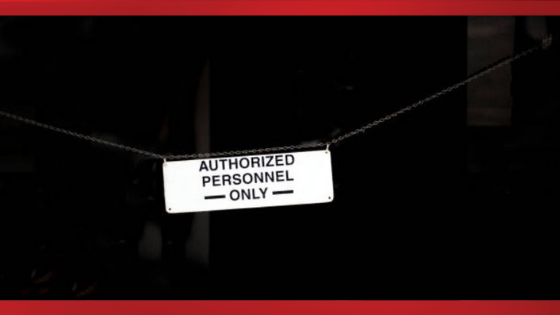Ever have a SharePoint gotcha problem before? It’s highly likely that your answer is yes and you are not alone. SharePoint has lots of gotchas and it can be difficult to troubleshoot sometimes. However, there are some really simple yet powerful features that are built right into the interface. Site collection administrators will find these features easily accessible and usable to trouble shoot why somebody doesn’t have access to certain resources. This blog covers the features that allow you to check guest permissions in SharePoint.
Scenario 1:
Problem – Users are granted access to a site and they start navigating until they can’t add or update items.
Solution –
- Bring up list setting and check permission dialog
- Type in the user name in question and check their permissions to the list
- Review all the permissions that the user is assigned throughout the site
- Alter and modify the additional permission and grant the user desired access to a sub list or site
Scenario 2:
Problem – User access is denied due to broken inheritance, which occurs on publishing sites and only allows users limited access to sub-sites, instead of top-level sites.
Solution –
- Check the style resource readers group
- Make sure it contains the everyone and anti-authority authenticated user assignments
- Ensure the style resources readers also have access to the master page gallery and the style library
Join me in this video to see the step-by-step guide to check and configure the SharePoint user permissions.
For more information about how we can help you, contact Red Level today.
For more information about gaining a competitive advantage with digital transformation, contact Red Level today.
Related Posts
Windows 10 End of Support is Coming Microsoft is officially ...
If you’re reading this, you’re likely the go-to person for ...
Businesses across all sectors are leveraging the powerful capabilities of ...